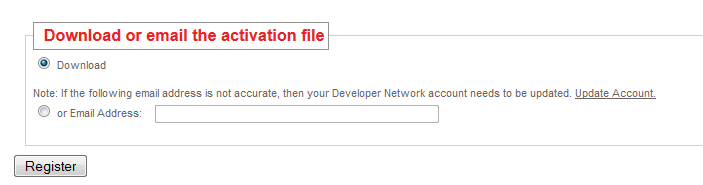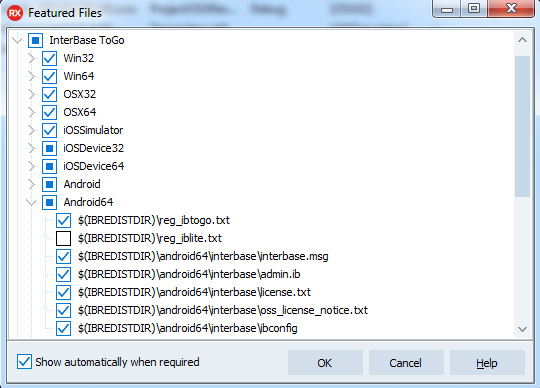IBLite and IBToGo Deployment Licensing
Go Up to IBLite and IBToGo Licensing
RAD Studio includes InterBase 2020 ToGo and IBLite editions for embedded application development.
Developers can deploy their multi-device applications on Windows (32-bit and 64-bit), macOS (64-bit), iOS (64-bit), Linux (64-bit) or Android (32-bit and 64-bit) devices with an IBLite license, for free. Also, developers using RAD Studio Enterprise or Architect editions can deploy their iOS and Android applications with the InterBase ToGo (IBToGo) for Mobile license included. They can additionally purchase an IBToGo license for desktop platforms (Windows, macOS, and Linux).
Developers using Professional edition can purchase an IBToGo license for all platforms separately.
IBLite License
All RAD Studio, Delphi, and C++Builder editions include a free IBLite license for all platforms as part of the installation. No additional installation or license activation procedures are required.
The IBLite license file is named as "reg_iblite.txt" and can be found in the following path:
C:\Users\Public\Documents\Embarcadero\Interbase\redist\InterBase2020.
IBToGo Deployment License
IBToGo provides a relational database for Windows, Linux, macOS, iOS, and Android. RAD Studio Enterprise and Architect editions include an IBToGo deployment license for mobile platforms (iOS and Android).
Follow the steps below to redeem the InterBase ToGo for mobile license:
- Go to the CodeGear site.
- Enter the Serial Number you used to install and register RAD Studio Architect or Enterprise edition.
- Click Get Free Product.
- Enter your Embarcadero Developer Network credentials to login.
- Expand the InterBase 2020 option and select InterBase 2020 ToGo Mobile.
- Verify your email address in the Email Address field and click Redeem.
- Confirm your request to redeem the license for InterBase 2020 ToGo Mobile. You will receive an email containing the Serial Number and further instructions on how to activate InterBase 2020 ToGo Mobile.
- Go to the Product Registration site and enter the Serial Number and Registration Code included in the email and click Next.
- Select if you want to download or receive the activation file over email and click Register.
- Copy the activation file to the
C:\Users\Public\Documents\Embarcadero\InterBase\redist\InterBase2020directory and rename it asreg_ibtogo.txt
Follow the steps below to deploy the IBToGo for mobile license:
- Open your RAD Studio application.
- Open the Deployment Manager by selecting Project > Deployment.
- Select All-Configurations - iOS Device - 64 bit platform or All-Configurations - Android platform from the drop-down list of target platforms at the top of the Deployment Manager.
- Select Add Featured Files (
 ):
):
- Select the InterBase ToGo item.
- For mobile platforms expand iOSDevice64, Android, and Android 64-bit sub-items. Deselect the reg_iblite.txt item and select the reg_ibtogo.txt license file.
- Click OK to close the Featured Files dialog box.
See Also
- InterBase ToGo
- Mobile Tutorial: Using InterBase ToGo with dbExpress (iOS and Android)
- Tutorial: Using FireDAC from a Multi-Device Application on Desktop Platforms
- Connect to InterBase (FireDAC)
- Defining Connection (FireDAC)
- samp_en:FireDAC.InterBase Sample
- InterBase Database Encryption in RAD Studio
- Mobile Tutorial: Using InterBase ToGo with dbExpress (iOS and Android)