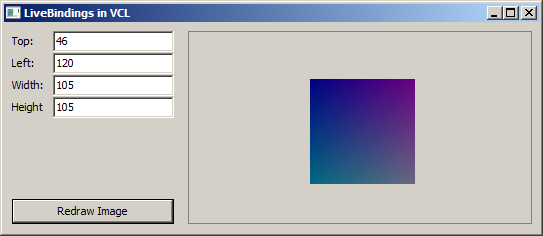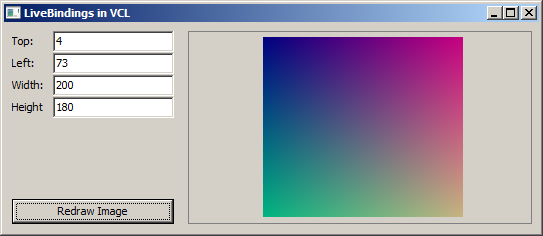Running the Application and Observing the Results
Go Up to Tutorial: Using LiveBinding in VCL Applications
Run the application either by choosing Run > Run or by pressing F9. The following window should appear on the screen.
Change the values stored in the edit box controls and observe how the position and dimensions of the image change while redrawing. Also, if you press the Redraw Image button, the color spectrum is redrawn at every Width and Height modification to become more or less intense, in conformity with the physical dimensions of the image.