64-bit IDE
Go Up to Getting Started with RAD Studio
The Initial Release of the 64-bit IDE in RAD Studio 12.3 is intended to be useful for normal Windows development for Win64 targets. In RAD Studio 12.3, the Initial Release of the 64-bit IDE does not yet feature-match the 32-bit IDE. It supports the following
- Delphi Win64 and C++ Win64 Modern platforms for compiling and debugging
- VCL and FMX apps, packages, DLLs, static libraries, and console applications, plus a number of other project types
- VCL and FMX form design
- Code editing
- Debugging (Windows 64-bit)
- Databases, including FireDAC and dbExpress
You can build and debug Win64 apps in the Initial Release of the 64-bit IDE. Please see the Target Platforms section below for complete information.
Contents
Installation
The 64-bit IDE is an optional component in the IDE Extras section of the installer.

Target Platforms
The Initial Release of the 64-bit IDE supports the Delphi Win64 and C++ Win64 Modern target platforms for compiling and debugging.
When you open a project with another target platform present, those platforms will be temporarily hidden, and the Win64 platform for Delphi or C++ will be added and enabled in your project if it’s not already. When you reopen the project in the 32-bit IDE, the other platforms will be visible again. Non-Win64 target platforms are not removed while using the 64-bit IDE, just hidden. You should be able to make changes to the project and save them freely without worrying about the other platforms.
When opening any project in the 64-bit IDE, if there is no Win64 target (Delphi Win64 or C++ Win64 Modern), then it will be added and activated automatically.
Delphi Debugger
The Win64 C++ debugger is the same for both the 32-bit and 64-bit versions of the IDE. However, for Delphi Win64, the IDE uses a new LLDB-based debugger. This read RSM format debug information.
When debugging a project built with dynamically linked modules (DLLs or packages) for which debug information is available, you can step between languages: C++ users are able to debug Delphi code for Delphi-source modules.
Delphi Compiler
The 64-bit IDE uses the 64-bit build of the Delphi compiler.
C++ Compiler and Debugger
The Windows 64-bit Modern platform uses a 64-bit compiler, linker, and debugger builds for all IDE bitnesses.
Registry & Settings
Most settings are shared between the 32-bit and 64-bit versions of the IDE. This allows project lists to be identical, a theme to be set, or any other general option to be the same regardless of the running version.
A new App x64 entry in HKCU\Software\Embarcadero\BDS\23.0, stores the 64-bit bds.exe location. To test if the 64-bit IDE is installed use this key and check the existence of the file it points to.
Some settings need to be stored separately. In the registry, these are stored with an x64 suffix, as below:
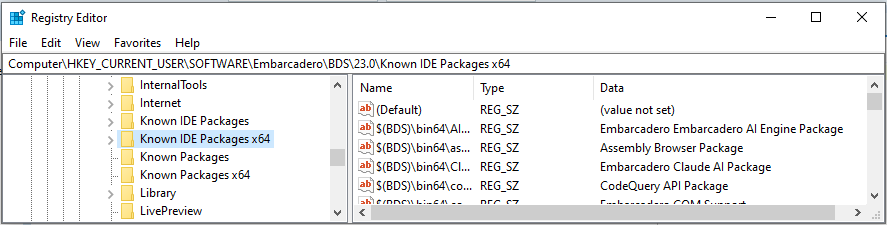
The current list of settings that are 32/64 specific are:
- Known IDE Packages
- Known Packages
- Experts
- Version Insight
- Disabled Packages
- Disabled IDE Packages
- Debugger settings for Delphi Win64. These are the settings when using the Run > Attach to process window or Run > Parameters, they are stored separately on the 64-bit IDE because it uses a different debugger for Delphi Win64.
To use the 64-bit IDE with a separate set of settings, use the -r flag by running the following code:
> bin64\bds.exe -rMy64BitKey
The above will run the 64-bit IDE and store all the settings in a new registry key: HKCU\Software\Embarcadero\My64BitKey\23.0. Rename this if preferred.
-r and the name.Installing Plugins and Add-ons
If you have an installer for components or plugins, modify it to use the x64 version of the key.
Place the 64-bit builds of packages in a separate folder to keep the system path clean.
Components and Packages
Designtime packages are 64-bit.
As with all project types, when opening a package in the 64-bit IDE, the 64-bit Windows platform is added (if not already present).
Install a package by right-clicking it in the Projects view and selecting Install.
The Windows 64-bit Modern C++ toolchain requires changing the components configuration to build new output files. Similarly, the 64-bit IDE requires the components to have a second build to create 64-bit packages. Place these in a separate folder from the 32-bit ones.
If the code needs to vary depending on the IDE version (64-bit vs 32-bit), you can ifdef it with: {$IFDEF WIN64}.
For Delphi packages, the Windows 64-bit Modern platform needs to be present (not active, just present) to correctly generate component packages for the C++ toolchain. To build your components with C++ Modern Win64 support, right-click the Target Platforms and select Add Platform.
Paths and IDE Environment
The $(BDSBIN) environment variable is set to the bin64 folder when running the 64-bit IDE.
The packages and components load from \bin64.
Other 64-bit IDE Features
- The IDE and the splash screen have a notice in the title bar caption when it is running in 64-bit mode.
- High Entropy ASLR is enabled for the code editor DLL, all IDE packages, and the IDE itself.
- Debugger settings are stored in their registry key for the 64-bit IDE.