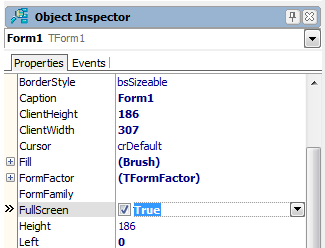Fullscreen Mode on macOS
Go Up to MacOS Application Development
RAD Studio offers support for fullscreen mode in FireMonkey applications that have the macOS target platform. Fullscreen mode is available on macOS versions 10.8 (Mountain Lion) and greater.
macOS versions 10.8 and 10.9:
macOS version 10.10+:
On a Mac window:
- To expand the application to fullscreen mode, click
 or
or  .
. - To leave fullscreen mode, press the
Esckey.
Contents
Enabling the Mac Fullscreen Icon in Your FireMonkey Application
- To enable the fullscreen icon in your Mac application, set ShowFullScreenIcon to True at design time in the Object Inspector, with the TForm in focus.
- The result at run time, with the fullscreen icon indicated in red:
Starting Your FireMonkey Application in Fullscreen Mode on the Mac
- To start a FireMonkey macOS application in fullscreen mode, set FullScreen to True at design time in the Object Inspector, with the TForm in focus.
Programmatically Setting Fullscreen Mode for macOS Applications
You can also programmatically set the ShowFullScreenIcon and FullScreen properties using the following code:
Form1.ShowFullScreenIcon := true; // enables the fullscreen icon in the Mac app
Form1.FullScreen := true; // starts the app in fullscreen mode on the Mac