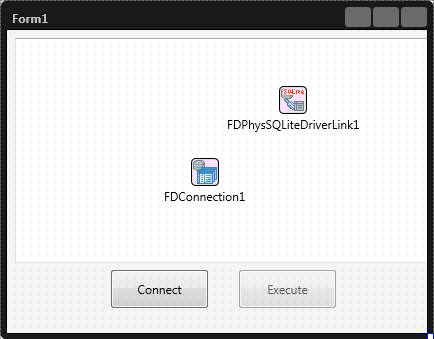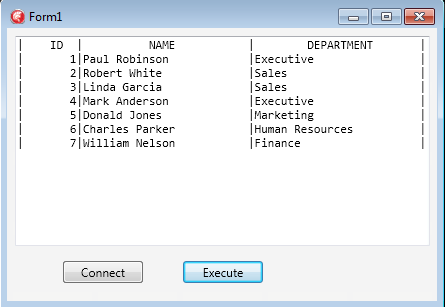Tutorial: Connecting to a SQLite Database Using FireDAC
Go Up to Database and LiveBindings Tutorials
This tutorial is a simple Delphi multi-device application that shows how to establish a connection to a SQLite database and execute a simple query.
The database used in this example is located at C:\Users\Public\Documents\Embarcadero\Studio\23.0\Samples\Data\Employees.s3db and has one table named Employee.
Steps
- Select either:
- File > New > Multi-Device Application - Delphi
- File > New > Multi-Device Application - C++Builder
- Add the following components to the form:
- Two TButton controls;
- From the Object Inspector, set the Name properties of the buttons to
executeButtonandconnectButton, and their Text properties toExecuteandConnect, respectively. - Set the Enabled property of the
executeButtonto False.
- From the Object Inspector, set the Name properties of the buttons to
- A TFDConnection component;
- A TMemo control;
- Set the Name property to
outputMemo.
- Set the Name property to
- A TFDPhysSQLiteDriverLink component, to link the SQLite driver to the application.
At this point, the form should look like this:
- Two TButton controls;
- Add the following code to the OnClick event handler for the
connectButton.- In Delphi:
procedure TForm3.connectButtonClick(Sender: TObject); begin outputMemo.Text := ''; // Set the path of your database file. // Replace 'C:\Users\Public\Documents\...\Employees.s3db ' with the absolute path // to your SQLite database file. FDConnection1.DriverName := 'SQLITE'; FDConnection1.Params.Values['Database'] := 'C:\Users\Public\Documents\Embarcadero\Studio\23.0\Samples\Data\Employees.s3db'; try // Establish the connection. FDConnection1.Open; executeButton.Enabled := True; outputMemo.Lines.Add('Connection established!'); except on E: EDatabaseError do outputMemo.Lines.Add('Exception raised with message' + E.Message); end; end;
- In C++Builder:
void __fastcall TForm1::connectButtonClick(TObject *Sender) { outputMemo->Text = ""; // Set the path of your database file. // Replace 'C:\Users\Public\Documents\...\Employees.s3db ' with the absolute path // to your SQLite database file. FDConnection1->DriverName = "SQLite"; FDConnection1->Params->Values["DataBase"] = "C:\\Users\\Public\\Documents\\Embarcadero\\Studio\\14.0\\Samples\\Data\\Employees.s3db"; try { // Establish the connection. FDConnection1->Open(); executeButton->Enabled = true; outputMemo->Lines->Add("Connection established!"); } catch (Exception& E) { outputMemo->Text = "Exception raised with message" + E.Message; } }
- Add the following code to the OnClick event handler for the
executeButton.- In Delphi:
procedure TForm1.executeButtonClick(Sender: TObject); var query: TFDQuery; begin query := TFDQuery.Create(nil); try // Define the SQL Query query.Connection := FDConnection1; query.SQL.Text := 'SELECT * FROM Employee'; query.Open(); outputMemo.Text := ''; // Add the field names from the table. outputMemo.Lines.Add(String.Format('|%8s|%25s|%25s|', [' ID ', ' NAME ', ' DEPARTMENT '])); // Add one line to the memo for each record in the table. while not query.Eof do begin outputMemo.Lines.Add(String.Format('|%8d|%-25s|%-25s|', [query.FieldByName('ID').AsInteger, query.FieldByName('Name').AsString, query.FieldByName('Department').AsString])); query.Next; end; finally query.Close; query.DisposeOf; end; end;
Note: You need to add the FireDAC.DApt unit.- In C++Builder:
void __fastcall TForm1::executeButtonClick(TObject *Sender) { TFDQuery *query; query = new TFDQuery(NULL); __try { query->Connection = FDConnection1; // Define the SQL Query query->SQL->Text = "SELECT * FROM Employee"; query->Open(); outputMemo->Text = ""; // Add the field names from the table. TVarRec args[3] = {"ID", "NAME", "DEPARTMENT"}; outputMemo->Lines->Add(System::UnicodeString::Format("|%8s |%25s |%25s |", args, ARRAYSIZE(args) - 1)); // Add one line to the memo for each record in the table. while (!query->Eof) { TVarRec arguments[3] = {query->FieldByName("ID")->AsInteger, query->FieldByName("Name")->AsString, query->FieldByName("Department")->AsString}; outputMemo->Lines->Add(System::UnicodeString::Format("|%8d |%-25s |%-25s |", arguments, ARRAYSIZE(arguments) - 1)); query->Next(); } } __finally { query->Close(); query->DisposeOf(); } }
Note: You need to add #include <FireDAC.DApt.hpp>. - Choose either of the following commands:
- Run > Run
- Run > Run Without Debugging
See Also
- TFDPhysSQLiteDriverLink
- TDataSet.Eof
- System.SysUtils.Format
- FireDAC.Comp.Client.TFDConnection
- SQLite support in RAD Studio
- Tutorial: TSQLMonitor Support for SQLite Databases
- Object Inspector
Samples
- FireDAC SQLite sample