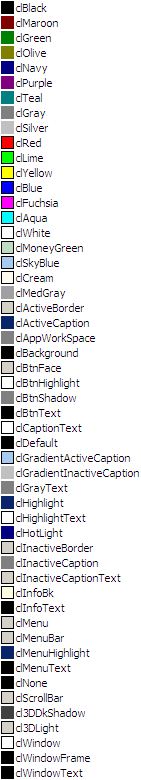Color Constants
Go Up to API Categories Index
This topic lists a few color constants that can be used within VCL. These constants are individually described at Graphics Constants.
| Constant | Description |
|---|---|
| cl3DDkShadow | Represents the dark shadow of 3D components. |
| cl3DLight | Represents the light part of 3D components. |
| clActiveBorder | Represents the default border color of an active window. |
| clActiveCaption | Represents the default color of the title bar of an active window. |
| lAppWorkSpace | Represents the default Application WorkSpace color. |
| clAqua | Represents the color Aqua. |
| clBackground | Represents the default Windows background color. |
| clBlack | Represents the color black. |
| clBlue | Represents the color blue. |
| clBtnFace | Represents the color of the face of a button. |
| clBtnHighlight | Represents the color of the highlighting on a button. |
| clBtnShadow | Represents the color of the shadow cast by a button. |
| clBtnText | Represents the default color of the text on a button. |
| clCaptionText | Represents the default color of the text on the title bar of an active window. |
| clCream | Represents the color cream. |
| clDefault | Specifies the default color of a component. |
| clDkGray | Represents the color dark gray. |
| clFuchsia | Represents the color fuchsia. |
| clGradientActiveCaption | Right side color in the color gradient of an active window's title bar. |
| clGradientInactiveCaption | Right side color in the color gradient of an inactive window's title bar. |
| clGray | Represents the color gray. |
| clGrayText | Represents the color of text that is dimmed. |
| clGreen | Represents the color green. |
| clHighlight | Represents the color of the background of a block of selected text. |
| clHighlightText | Represents the color of selected text. |
| clInactiveBorder | Represents the default border color of an inactive window. |
| clInactiveCaption | Represents the default color of the title bar of an inactive window. |
| clInactiveCaptionText | Represents the default color of the title text in an inactive window. |
| clInfoBk | Represents the color of the background of a tool tip. |
| clInfoText | Represents the color of tool tip text. |
| clLime | Represents the color lime. |
| clLtGray | Represents the color light gray. |
| clMaroon | Represents the color maroon. |
| clMedGray | Represents the color medium gray. |
| clMenu | Represents the color of the background of an unselected menu subitem. |
| clMenuBar | Represents the color of the background of an unselected main menu item. |
| clMenuHighlight | Represents the color of the background of a selected menu item. |
| clMenuText | Represents the default menu text color. |
| clMoneyGreen | Represents the color money green. |
| clNavy | Represents the color navy. |
| clNone | Represents no selected color. |
| clOlive | Represents the color olive. |
| clPurple | Represents the color purple. |
| clRed | Represents the color red. |
| clSilver | Represents the color silver. |
| clSkyBlue | Represents the color sky blue. |
| clSystemColor | Is a mask used to identify the set of system colors. |
| clTeal | Represents the color teal. |
| clWhite | Represents the color white. |
| clWindow | Represents the default Window background color. |
| clWindowFrame | Represents the default Window frame background color. |
| clWindowText | Represents the default Window text color. |
| clYellow | Represents the color yellow. |