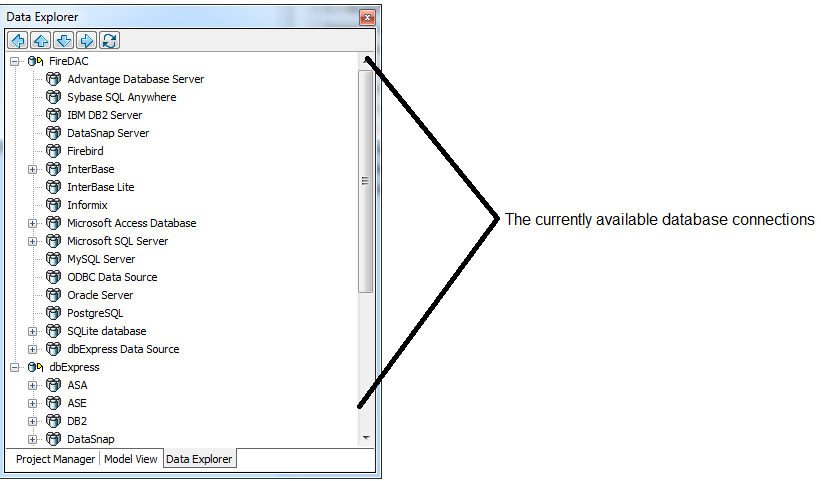Data Explorer (IDE Tutorial)
Go Up to Tour of the IDE Index (IDE Tutorial)
Figure 2-28. Exploring the list of available database connections
RAD Studio offers a variety of database and connectivity tools to simplify the development of database applications.
The Data Explorer is located, by default, in the upper right corner of the IDE. The Data Explorer allows you to create and modify database connections that can easily be used later in your database applications.
- Note: The Data Explorer works for databases that use the dbExpress or FireDAC connection types.
After you create a database connection, you can use the Data Explorer to create, view and modify tables, views, procedures, function, and synonyms. You can click an item from the expanded connection type entry. A menu that allows you to refresh the data or create a new item will appear.
For more information, see Data Explorer.