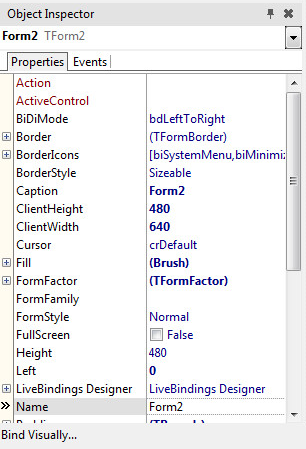Bind Visually
Go Up to LiveBindings Designer
Form Designer | right-click a component | Bind Visually
Opens the LiveBindings Designer in order to visually bind one object to another. This command is available either in VCL or FMX applications with the same results.
The Bind Visually... command is also available in the IDE, located just below the Object Inspector: