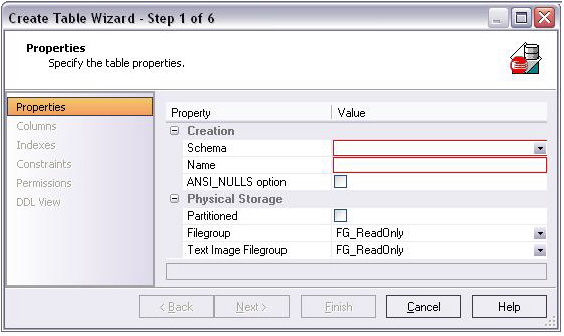Creating an Object Using the Object Creation Wizard
Go Up to Session 2: Productivity Enhancers
From within the Navigator tree, you can create any database object using simple Object Creation Wizards. The following is an example of how to use the Table Object Creation Wizard. It is similar to the Object Creation Wizards available within Rapid SQL for all database objects and other supported elements.
- Right-click on the Tables node and select Create. A Create Table Wizard opens.
- Select a Schema and provide a Name of SAMPLE_TABLE. Leave the remaining default settings and click Next.
- Add a column, using a Name of Sample_Column1 and select a Type of char. Experiment with the Add Column and Delete buttons, and with selecting a column and modifying its attributes.
- Click Finish. The DDL View panel opens showing the DDL that will be used to create the new table.
- Deselect the Launch Object Editor After Execute and then click Execute.
Rapid SQL builds the platform-specific SQL code, syntactically-correct and ready to run the first time. There is no SQL coding required in any of the Rapid SQL Object Creation Wizards.
Proceed to Working With an Existing Object Using the Object Editor.