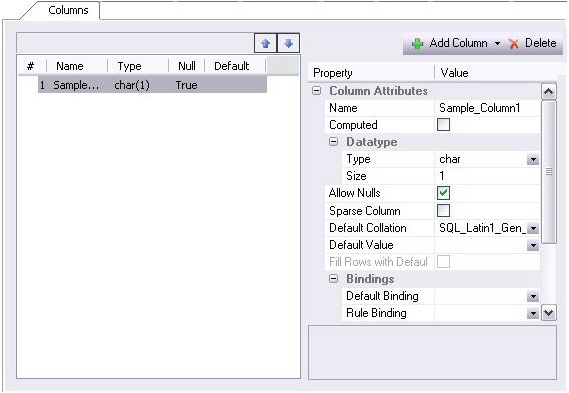Working With an Existing Object Using the Object Editor
Go Up to Session 2: Productivity Enhancers
While the wizard offered you the option to automatically open an editor on creating the table, you can also manually open an editor.
- In the Navigator, ensure that the Tables node is expanded and then right-click on your new table and select Open.
- All Object Editors provide standardized, multi-tabbed windows for each database object type.
- All Object Editors provide fully-functional toolbars for easy object management.
- Rapid SQL has full knowledge of the underlying DBMS system catalog, syntax and alteration rules, so the user can concentrate on what needs to be done, not on how to do it.
- Drop-down boxes allow you to easily move between owners and objects.
- The Rapid SQL Object Editors easily perform operations that would normally require painstaking and error-prone scripting, such as deleting or inserting columns in a table while preserving data, dependencies, and permissions. Rapid SQL analyzes the database catalog to determine its structure, and then automatically generates the SQL script required for the extended alteration. For instance, when a full table alteration is required, Rapid SQL automatically unloads and reloads the data, eliminating tedious work.
- Close the Object Editor window.
Proceed to Object Documentation and Reporting.