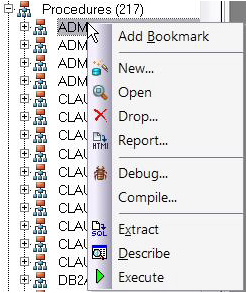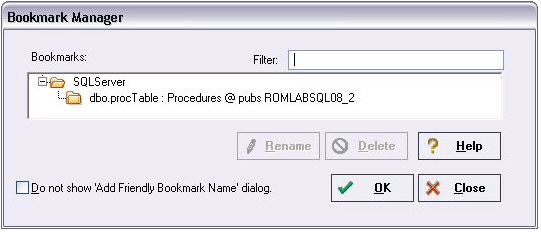Datasource Navigator Bookmarks
Go Up to Session 2: Productivity Enhancers
Rapid SQL allows you to set bookmarks for frequently visited database objects.
- Right-click on any node in the Datasource Navigator.
- Select Add Bookmark and use the Add Friendly Bookmark Name dialog to optionally provide a new name, and create the bookmark.
- After Bookmarks are defined, you can use them to easily navigate to commonly used datasource resources. In this case, you would select the dropdown at the top of the Datasource Navigator, selecting Bookmarks > SQLServer and then selecting the bookmark you just created.
- The Bookmark Manager handles maintenance of Bookmarks.
- Select the dropdown at the top of the Datasource Navigator and then select Bookmarks > Bookmark Manager.
- Close the Bookmark Manager dialog.
Proceed to Setting Keyboard Shortcuts and Hotkeys.