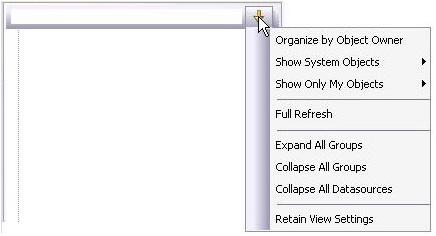Retaining Datasource Navigator View Settings
Go Up to Session 2: Productivity Enhancers
Next time, the Navigator will open just as you left it. All connections that were present when you closed Rapid SQL will be re-established.
Proceed to Datasource Navigator Bookmarks.