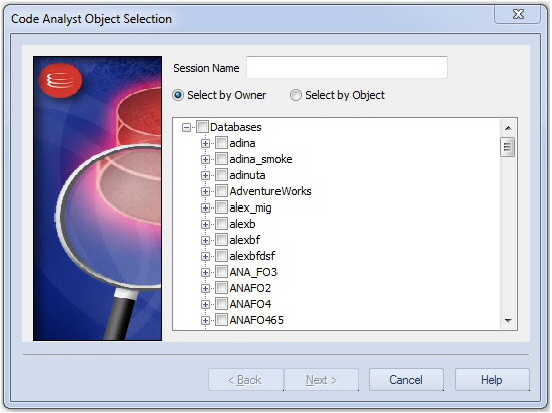Session 8: Code Analyst
Go Up to Rapid SQL Tutorial exercises
The Code Analyst allows you to capture run-time statistics on executable database objects, including stored procedures and functions. Not only can you capture statistics for single objects, but you can group more than one object.
To get started
- Select Tools > Code Analyst.
- Note: For Code Analyst to run, 5 repository tables will be created in the database. Select the database you would like the tables to be installed on and press OK. Once the tables are installed, you are ready to start defining a session.
- On the Code Analyst toolbar, click the Create New Collection button.

- On the Code Analyst Object Selection dialog, provide a Session Name, locate and select the objects to be executed, and click Next.
- Use the Code Analyst Object Initialization dialog to initiate providing input parameters as required, change the order of execution, and when ready, click Finish.
- Once the session has been run, the total time for the execution is displayed in the Run Summary tab.
- Select the other tabs to view the tabular and graphical representation of the execution details on your selected objects. For example:
- The Run Detail tab shows a breakdown of the different objects that make up the session.
- The Unit Detail tab contains the specific time measurements for individual SQL statements.
- Close the Code Analyst window.
Proceed to Session 9: SQL Debugging and Profiling.