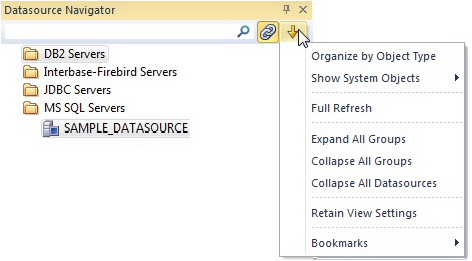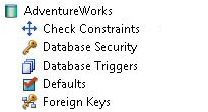The Datasource Navigator Tree
Go Up to Session 2: Productivity Enhancers
Rapid SQL makes it easy and intuitive to navigate between datasources and to drill-down into atomic database objects within the Datasource Navigator tree. The Datasource Navigator displays all registered datasources and serves as the entry-point for much of Rapid SQL’s advanced functionality.
- Click on the Navigator’s dropdown and ensure that Organize By Object Type is selected.
- Select and expand the SAMPLE_DATASOURCE > Databases > AdventureWorks node to display the database object sub-nodes.
Proceed to Creating an Object Using the Object Creation Wizard.