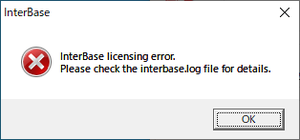10.3.3 Community EditionでInterBase 2020を使用したい
問題
10.3.3 Community Editionをインストールしました。インストールの際にInterBase 2020 Developer Editionも選択してインストールしました。
InterBase 2020のServer Managerで起動しようとしましたが起動できません。次のエラーが表示されました。
interbase.logログを見ると以下の内容がありました。
NO DATABASE NAME Product is not registered. Please register and restart
どうすれば使用することができますか?
解説
10.3.3 Community Editionのライセンスには、InterBase 2020 Developer Editionのライセンスは含まれていないため、別途InterBase 2020 Developer Editionのライセンスを入手して、ライセンスを認証する必要があります。
解決
- InterBase 2020 Developer Editionをダウンロードし、ライセンスを入手します。ライセンスはお使いのEDNアカウントのメールアドレス宛に送付されます。
- <Community Editionインストールフォルダ>\InterBase 2020\bin\LicenseManager.exeを起動します。
- 右側の「登録」をクリックし、入手したライセンスを登録します。