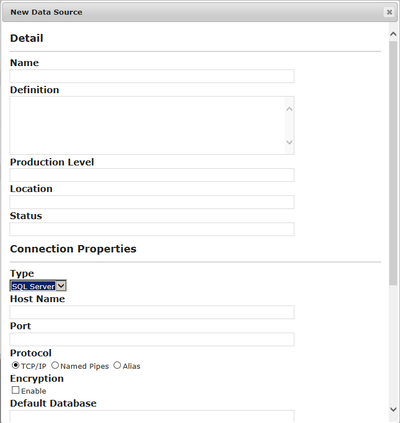New Data Source
Go Up to Data Sources
Data Sources | click New Data Source
The New Data Source dialog box provides a set of fields that you can use to define a new data source.
After you finish filling the information about the new data source, you can click Save to create your new data source.
You can click Cancel at any moment to abort.