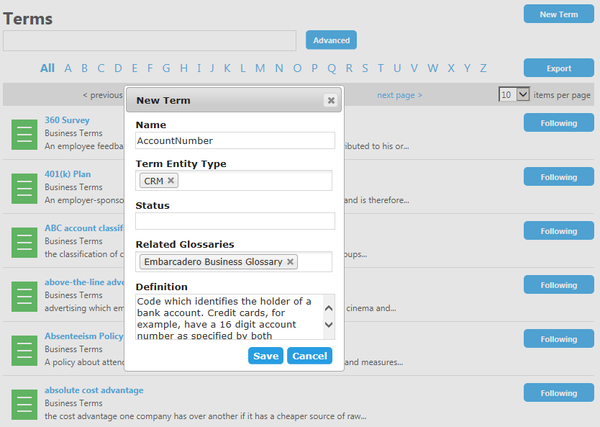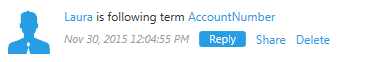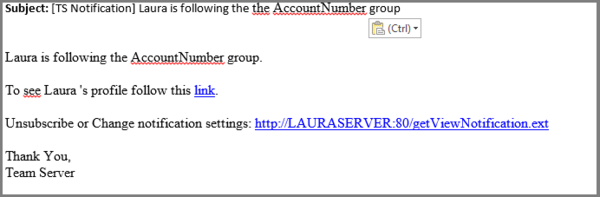Receiving Notifications
Team Server allows you to receive notifications about the activity in your stream. Posting, comments, following on the resources you have created will generate and email that will be sent to the account you defined on your profile.
In this tutorial we are going to explain step by step what to do to receive email notifications:
- First of all, configure Team Server for being able to send emails. Yo can do it in the Notification Enablement page of the configurator.
- Include the email where yoy want to receive the notifications when creating/editing the user.
- Make sure you have checked the options you prefer about receiving notification.
- Test with some posting.
Example
- Admin user creates a new term.
- User Laura follows this new term.
- Admin user can see this activity in his stream page.
- Admin user receive an email on the configured email account similar to the following: