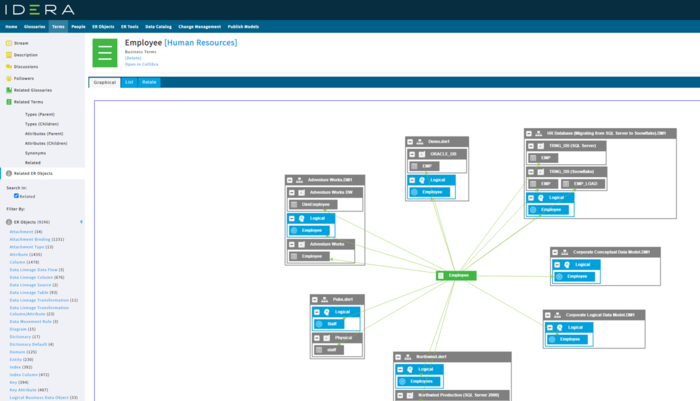Exploring ER Objects related to a Term
Go Up to Working with Terms
You can browse for each term which ER objects have been related to it. This answers an important question "Where is this information deployed?"
- Open the page of the target term.
- In the left hand menu bar, select Related ER Objects
- You can expand the detail of the diagram using the slider bar in the top right hand corner.
This diagram shows ER Objects related to the term which are instances of this information int he real-world. Logical objects are shown in blue and physical in gray.