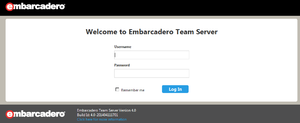Connecting to ER/Studio Team Server
Go Up to User Guide
Contents
To connect to a running instance of ER/Studio Team Server:
- Open a web browser. See Supported Web Browsers.
- Browse to the ER/Studio Team Server URL, as provided by your super user. The web browser shows the ER/Studio Team Server login page.
- Tip: If you are the super user, see Starting ER/Studio Team Server for more information.
- Enter your Username and Password, as provided by your super user. The default user being Admin > Admin.
- Optionally, click "Remember me" to store your user credentials in the web browser, so that you do not need to enter them again.
- Click Login.
You should now be logged in to ER/Studio Team Server. If you are unsure of what to do next, the Start Here Page will guide you.
For further information see the User Guide.