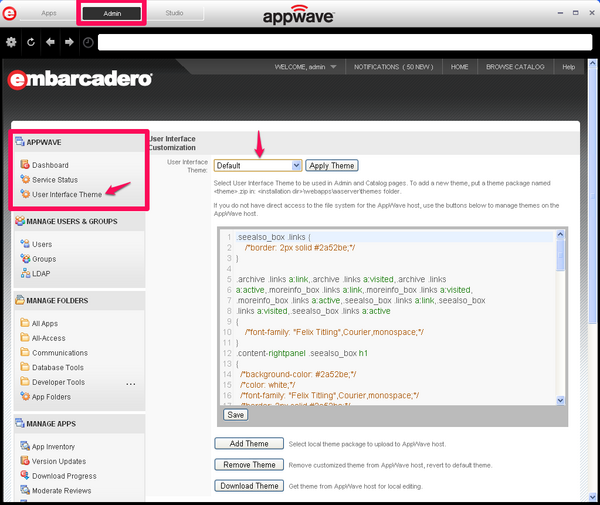AppWave UI Customization
Go Up to Admin User Guide
Contents
- 1 Customizing the AppWave User Interface Theme
- 2 Customizing the Format of the User Interface Theme
- 2.1 Body
- 2.2 Header
- 2.3 Logo
- 2.4 Navigation Menu
- 2.5 Element Navigation Menu
- 2.6 Welcome item on the navigation menu
- 2.7 Menu
- 2.8 Box for menu items
- 2.9 Header box for menu items
- 2.10 Menu items
- 2.11 Menu items link
- 2.12 Welcome to Embarcadero AppWave Dashboard (welcome.spg)
- 2.13 Dashboard header
- 2.14 Dashboard header picture
- 2.15 Dashboard description
- 2.16 Dashboard elements
- 2.17 Dashboard element image
- 2.18 Dashboard element header
- 2.19 Dashboard element description
- 2.20 Dashboard element description image
- 2.21 Dashboard element tips
- 2.22 Dashboard element tips item
- 2.23 Users (viewUsers.spg)
- 2.24 Users header
- 2.25 Users form search
- 2.26 Users form search label
- 2.27 Users results table
- 3 Replacing the Images in the AppWave Admin User Interface
- 4 See Also
Using the User Interface Theme option on the AppWave menu of the AppWave Administration page, you can customize existing themes to change the fonts and background colors of the interface. You can also package your own theme, consisting of a styles.css file and a directory of images that when implemented can replace the existing AppWave theme.
You can customize the following features of the private AppWave user interface:
- Body
- Header Logo
- Navigation menu
- Menu contents
- Dashboards header, logo, contents, descriptions and icons
- View of users
- All icons
Customizing the AppWave User Interface Theme
- From the AppWave menu, select User Interface Theme.
- The text that displays in the orange box above is the
.cssfile for the User Interface Theme select. In the case above, it’s the Default user interface theme. - If you do not have access to the AppWave host file system to add a theme to the correct place in the AppWave installation directory, you can edit the
.cssfile above to customize the user interface and then click Save.
Customize the Default Theme
You can edit the Default .css theme directly and then click Save. Otherwise you can download it to modify it locally and the upload and apply it.
Follow these steps if you want to modify the active theme and then upload it later from the host:
- Click the Download Theme button and download the Default.zip file containing the style folder with the
theme.cssfiles and the images folder. - Click Add Theme to upload the Download.zip with your changes.
- Click Save.
- Press F5 to refresh the page you are viewing.
Add a new theme
If you have access to the AppWave host file system and want to add a new theme:
- Create two new directories for the customized files, Images and Styles.
- Change any of the images described in Replacing the Images in the AppWave Admin User Interface, and place the replacement images in the Images directory.
- Create a .zip file containing the Images and Styles directories. You can name the .zip file anything you like.
- Click Add Theme and locate the .zip file you just created that contains your new theme files. The new theme appears in the User Interface Theme list.
- From the User Interface Theme list, select your new theme and then click Apply Theme.
Note: If you have a custom theme selected, you can revert to the Default theme by clicking Remove Theme at the bottom of the User interface Customization page. However, if you change the default theme you cannot revert to it automatically in this fashion. You would need to undo the changes you previously made to the default theme.
Customizing the Format of the User Interface Theme
The following describes the elements of the .css file that you can customize. C:\Program Files\Embarcadero\AppWave\4.2\webapps\aaserver\style
These descriptions are presented in the following format:
Body
- Image: N/A
- Description: The Body style is the parent of all elements and also describes the background image.
- CSS classes:
.body
Header
- Description: The Header element contains the logo and the navigation menu.
- CSS classes:
.header_wrapper , .hdr
Logo
- Description: Main logo
- CSS classes:
.main_logo
- Description: Navigation menu common style
- CSS classes:
.mininav_wrapper
- Description: Navigation menu item
- CSS classes:
.mininav_wrapper a:link, .mininav_wrapper a:visited, .mininav_wrapper a:active, A:link, A:visited .menuBarItem
- Description: Welcome item in navigation menu
- CSS classes:
.menubox, .menuoption
Menu
- Description: Main menu in the Admin user interface.
- CSS classes:
.content-rightpanel
- Description: Box for menu items
- CSS classes:
.content-rightpanel .moreinfo_box, .content-rightpanel .seealso_box, .content-rightpanel .customer_qoutes
- Description: A description of the element.
- CSS classes:
.seealso_box h1
Menu items
- Description: Menu items
- CSS classes:
.seealso_box .links, .archive .links, .moreinfo_box .links
Menu items link
- Description: Menu items link
- CSS classes:
.archive .links a:link, .archive .links a:visited, .archive .links a:active, .moreinfo_box .links a:link, .moreinfo_box .links a:visited,
.moreinfo_box .links a:active, .seealso_box .links a:link, .seealso_box .links a:visited, .seealso_box .links a:active
Welcome to Embarcadero AppWave Dashboard (welcome.spg)
- Description: Dashboard page common style
- CSS classes:
.bodyText
Dashboard header
- Description: Header for dashboard page
- CSS classes:
.bodyText h1
Dashboard header picture
- Description: Picture for header dashboard
- CSS classes:
.pageTitle_icon, img
Dashboard description
- Description: Dashboard description
- CSS classes:
.wizard_desc, .image_holder, p, .std
Dashboard elements
- Description: Dashboard elements common class
- CSS classes:
.wizard
Dashboard element image
- Description: Dashboard element image
- CSS classes:
.wizard_icon, .wizard A, .wizard_icon img
Dashboard element header
- Description: Dashboard element header
- CSS classes:
.wizard A, A:link, A:visited
Dashboard element description
- Description: Dashboard element description
- CSS classes:
.image_holder, p, .std, .wizard span
Dashboard element description image
- Description: Image for dashboard element description
- CSS classes:
.wizard_top_icon, img
Dashboard element tips
- Description: Dashboard element tips
- CSS classes:
.wizard_tips
Dashboard element tips item
- Description: Dashboard element tips item
- CSS classes:
.wizard_item
Users (viewUsers.spg)
- Description: Common style for this page
- CSS classes:
.bodyText
Users header
- Description: Style for header
- CSS classes:
.bodyText h1
Users form search
- Description: Style for search form
- CSS classes:
.searchPad
Users form search label
- Description: Style for search form label
- CSS classes:
.filterLabel
Users results table
- Description: Style for users results table
- CSS classes:
.downloads_table
Replacing the Images in the AppWave Admin User Interface
The following describes the images that you can replace with your own. C:\Program Files\Embarcadero\AppWave\4.2\webapps\aaserver\images
These descriptions are presented in the following format and images in the same area are grouped according to the page they appear on when applicable.
| Logo | Description | CSS and spg file | Area |
|---|---|---|---|
| aaserver/images/logo_new.gif | Company Logo | Logo | |
| aaserver/images/Products16.png | Picture top of menu with inscription APPWAVE | #menuProductsAdministration | Menu |
| MANAGE APPS | #menuProductsAdministration | Menu | |
| aaserver/images/UpdateProductCatalog16.png | Dashboard | #menuUpdateProductCatalog | Menu |
| Version Updates | #menuUpdateProductCatalog | Menu | |
| aaserver/images/UsersGroups16.png | MANAGE USERS & GROUPS | #menuUsersAdministration | Menu |
| aaserver/images/EditRemoveUsers16.png | Users / License Assignments / Assignment named users | #menuViewEditUsers / #menuLicenseAssignments | Menu |
| Users | #menuViewEditUsers | Menu | |
| License Assignments | #menuLicenseAssignments | Menu | |
| Assignment named users | viewFolder.spg?id=<folderID> | View Folder | |
| aaserver/images/EditRemoveGroups16.png | Groups | #menuEditRemoveGroups | Menu |
| Connected Users | #menuConnectedUsers | Menu | |
| Assignment concurrent users | viewFolder.spg?id=<folderID> | View Folder | |
| aaserver/images/LDAP16.png | LDAP | #menuEditRemoveGroups | Menu |
| aaserver/images/Folders.gif | MANAGE FOLDERS | #menuFoldersAdministration | Menu |
| aaserver/images/folder.gif | All Apps, All Access, Communications, Database Tools, and Developer Tools | #menuFolderView | Menu |
| aaserver/images/ViewRemoveConfigurations16.png | App Folders | #menuFoldersView | Menu |
| aaserver/images/ViewProducts16.png | App Inventory | #menuViewProducts | Menu |
| Moderate Reviews | #menuProductReviews | Menu | |
| Banners Management | #bannersManagement | Menu | |
| Email Direct Marketing | #edmConfig | Menu | |
| aaserver/images/CachingProgress16.png | Download Progress | #menuUpdateProductCatalog | Menu |
| aaserver/images/Licenses16.png | MANAGE LICENSES | #menuMainLicenses | Menu |
| aaserver/images/CurrentLicenses16.png | License Inventory | #menuLicenses | Menu |
| License Automation | #menuLicenseAutomation | Menu | |
| aaserver/images/ConfigurationManagement16.png | SYSTEM MANAGEMENT | #menuMainSysParam | Menu |
| aaserver/images/ViewRemoveConfigurations16.png | Service Status | #menuParamSystem | Menu |
| System Properties | #menuParamSystem | Menu | |
| Streaming Service | #menuParamStreaming | Menu | |
| Backup License Server | #menuParamSystem | Menu | |
| aaserver/images/Reports16.gif | Reports | #menuReporting / #menuParamStatistics | Menu |
| aaserver/images/Overlay-ok.gif | service online | welcome.spg | Dashboard |
| Service status OK | serverStatus.spg | Service Status | |
| aaserver/images/Overlay-block.gif | Service block | welcome.spg | Dashboard |
| Service status not available | serverStatus.spg | Service Status | |
| aaserver/images/Overlay-Warning.gif | Service warning | welcome.spg | Dashboard |
| Service status warning | serverStatus.spg | Service Status | |
| aaserver/icons/Icon_AllAccess_32.png | Download AppWave Browser | welcome.spg | Dashboard |
| aaserver/images/App-info.gif | Section is available | welcome.spg | Dashboard |
| aaserver/images/ViewRemoveConfigurations.png | Main picture for App Folders | viewAllFolders.spg | App Folders |
| Service Status | welcome.spg | Dashboard | |
| Manage mastering plugins | welcome.spg | Dashboard | |
| Main picture for Edit Folder | editFolder.spg?id=<folderID> | Edit Folder | |
| Reservations for concurrent licenses | licenseAssignments.spg | License Assignments | |
| Reservations for workstation licenses | licenseAssignments.spg | License Assignments | |
| Main picture for Reservations | reservations.spg and workstationReservations.spg | Reservations and Workstation Reservations | |
| Main picture for System Properties | smtp.spg | System Properties Email | |
| Main picture for View Folder | viewFolder.spg?id=<folderID> | View Folder | |
| aaserver/images/EmbarcaderoLicense.png | Set up licenses | welcome.spg | Dashboard |
| aaserver/images/App-block.gif | Section is not available | welcome.spg | Dashboard |
| aaserver/images/download1.gif | Download applications | welcome.spg | Dashboard |
| aaserver/images/LDAP.png | Import LDAP users and groups | welcome.spg | Dashboard |
| aaserver/images/App-warn.gif | Warning section | welcome.spg | Dashboard |
| aaserver/images/EditRemoveUsers.png | Change admin password / Named licenses management | welcome.spg | Dashboard |
| Named licenses management | licenseAssignments.spg | License Assignments | |
| Streamed app report | statisticsMain.spg | Reports | |
| aaserver/images/UpdateProductCatalog.png | Update application catalog configuration | welcome.spg | Dashboard |
| Main picture for Version Updates | updateProductCatalog.spg | Version Updates | |
| Main picture for Streaming Service | streamingDashboard.spg | Streaming Service | |
| aaserver/images/App-ok.gif | Configured sucessful | welcome.spg | Dashboard |
| AppWave Backup Setup | welcome.spg?backupServerSetup=1 | Dashboard | |
| AppWave Backup Setup | welcome.spg?backupServerSetup=1 | Dashboard | |
| aaserver/images/Computer.gif | Manage disk space | welcome.spg | Dashboard |
| aaserver/images/Disc-Ok.gif | Show Disk Space Ok | welcome.spg | Dashboard |
| aaserver/images/Disc-Warn.gif | Show Disk Space warning | welcome.spg | Dashboard |
| aaserver/images/Disc-Info.gif | Show Disk Space Info | welcome.spg | Dashboard |
| aaserver/images/backupServer.gif | Set up backup license server | welcome.spg | Dashboard |
| Main picture for AppWave Backup Setup | welcome.spg?backupServerSetup=1 | AppWave Backup Setup | |
| Configure the backup license server | welcome.spg?backupServerSetup=1 | AppWave Backup Setup | |
| Set AppWave as backup license server | welcome.spg?backupServerSetup=1 | AppWave Backup Setup | |
| aaserver/images/ViewProducts.png | Main picture for Welcome to Embarcadero AppWave Dashboard | welcome.spg | Dashboard |
| Main picture for Moderate Reviews | searchReviews.spg | Moderate Reviews | |
| Main picture for Banners Management | bannersManagement.spg | Banners Management | |
| Main picture for Email Direct Marketing | edmConfig.spg | Email Direct Marketing | |
| Main picture for App Inventory | tools.spg | App Inventory | |
| Main picture for Third Party Licenses | 3rdPartyLics.spg | Third Party Licenses | |
| Main picture for Auto Activation Licenses | 3rdPartyLics.spg?scope=autoActivation | Auto Activation Licenses | |
| Main picture for Service Status | serverStatus.spg | Service Status | |
| aaserver/images/EditRemoveUsers.png | Main picture for Users Section | viewUsers.spg | User |
| Main picture for License Assignments | licenseAssignments.spg | License Assignments | |
| aaserver/images/user.png | User in list | viewUsers.spg | User |
| User icon | concurrentUsers.spg, namedUsers.spg, workstationPermissions.spg | Concurent Users, Named Users, and Workstation Permissions | |
| aaserver/images/edit.gif | Edit user | viewUsers.spg | User |
| Edit Banner | bannersManagement.spg | Banners Management | |
| Edit entry | 3rdPartyLics.spg | Third Party Licenses | |
| Edit entry | concurrentUsers.spg, namedUsers.spg, workstationPermissions.spg | Concurent Users, Named Users, and Workstation Permissions | |
| Edit entry | reservations.spg and workstationReservations.spg | Reservations and Workstation Reservations | |
| Edit entry | 3rdPartyLics.spg?scope=autoActivation | Auto Activation Licenses | |
| aaserver/images/EditRemoveUsers.png | Main picture for Users Section | viewUser.spg?id=<userID> | View User |
| aaserver/images/group.png | Member of group picture | viewUser.spg?id=<userID> | View User |
| aaserver/images/ConfigurationManagement16.png | Folders owner picture | viewUser.spg?id=<userID> | View User |
| aaserver/images/CurrentLicenses16.png | Licenses | viewUser.spg?id=<userID> | View User |
| aaserver/images/CreateGroups16.png | Add Groups / Add Folders | editUser.spg?embtUsrId=<userID> | Edit User |
| aaserver/images/destroy.gif | Remove All | editUser.spg?embtUsrId=<userID> | Edit User |
| Delete binaries | tools.spg | App Inventory | |
| Delete entry | concurrentUsers.spg, namedUsers.spg, workstationPermissions.spg | Concurent Users, Named Users, and Workstation Permissions | |
| Delete entry | reservations.spg and workstationReservations.spg | Reservations and Workstation Reservations | |
| aaserver/images/CreateGroups.png | Main picture for Create Group | editUserGroup.spg | Create Group |
| Main picture for Concurent Users | concurrentUsers.spg, namedUsers.spg, workstationPermissions.spg | Concurent Users, Named Users, and Workstation Permissions | |
| Add Concurrent Users main Picture | addLicenseUsers.spg?licenseType=Concurrent&targetId=<userID>&targetType=USER | Add Concurrent Users | |
| Main picture for Connected Users | connectedUsers.spg | Connected Users | |
| aserver/images/cancel.gif | Permissions Deny | addLicenseUsers.spg?licenseType=Concurrent&targetId=<userID>&targetType=USER | Add Concurrent Users |
| Reject Review | searchReviews.spg | Moderate Reviews | |
| Permissions deny | concurrentUsers.spg, namedUsers.spg, workstationPermissions.spg | Concurent Users, Named Users, and Workstation Permissions | |
| aaserver/images/action_check.gif | Permissions Allow | addLicenseUsers.spg?licenseType=Concurrent&targetId=<userID>&targetType=USER | Add Concurrent Users |
| Inactive state | tools.spg | App Inventory | |
| Permissions allow | concurrentUsers.spg, namedUsers.spg, workstationPermissions.spg | Concurent Users, Named Users, and Workstation Permissions | |
| aaserver/images/RetrieveLicense16.png | Add Licenses | addLicenseUsers.spg?licenseType=Concurrent&targetId=<userID>&targetType=USER | Add Concurrent Users |
| aaserver/images/CreateUsers.png | Add Named Users | addLicenseUsers.spg?licenseType=Named&targetId=<userID>&targetType=USER | Add Named Users main Picture |
| Import Users | userImport.spg | Main picture for Import Users Section | |
| Create User | editUser.spg | Main picture for Create User Section | |
| aaserver/images/EditRemoveGroups.png | Main picture for Manage Groups | viewUserGroups.spg | Manage Groups |
| Concurrent licenses management / Permissions for concurrent licenses | licenseAssignments.spg | License Assignments | |
| aaserver/images/LDAP.png | Main picture for LDAP Users & Groups | ldapImport.spg | LDAP Users & Groups |
| aaserver/images/warning20.png | Warning message | .warningMessages li / ViewFolder.spg?id=<folderID> | View Folder |
| Folder Status Warning | .warningMessages li / viewAllFolders.spg | App Folder | |
| App internet available | .warningMessages li | App Inventory | |
| No backup license server configured. | .warningMessages li / requestLicense.spg | Retrieve License | |
| aaserver/images/expand_text.png | View all aplication | viewFolder.spg?id=<folderID> | View Folder |
| aaserver/images/collapse_text.png | Close the detail applications | viewFolder.spg?id=<folderID> | View Folder |
| aaserver/images/check20.gif | Folder status OK | viewAllFolders.spg | App Folders |
| aaserver/images/check.png | App available | tools.spg | App Inventory |
| aaserver/images/wrench.gif | Build configure | tools.spg | App inventory |
| aaserver/images/error20.png | Not streamed on any service | tools.spg | App inventory |
| aaserver/images/stream.png | Start streaming | tools.spg | App inventory |
| aaserver/images/unstream.png | Stop streaming | tools.spg | App inventory |
| aaserver/images/info20.png | Inprogress publish/unpublish | tools.spg | App inventory |
| aaserver/images/download_start.gif | Resume download | tools.spg | App inventory |
| aaserver/images/download_pause.gif | Pause download | tools.spg | App inventory |
| aaserver/images/download_stop.gif | Stop download | tools.spg | App inventory |
| aaserver/images/download.png | Download App | tools.spg | App inventory |
| aaserver/images/upload.png | Upload App | tools.spg | App inventory |
| aaserver/images/download_disabled.png | Download disable | tools.spg | App inventory |
| aaserver/images/icon_expand_all.gif | Expand list app for customizing | updateProductCatalog.spg | Version Updates |
| aaserver/images/icon_collapse_all.gif | Collapse list app for customizing | updateProductCatalog.spg | Version Updates |
| aaserver/images/img_select_all.gif | Select all | updateProductCatalog.spg | Version Updates |
| Select all | iplist.spg | Valid IPs | |
| aaserver/images/img_select_none.gif | Select none | updateProductCatalog.spg | Version Updates |
| Select none | iplist.spg | Valid IPs | |
| aaserver/images/Web-ok.png | Test connection to appwave.embarcadero.com is successful | updateProductCatalog.spg | Version Updates |
| aaserver/images/Web-block.png | Cannot establish connection | updateProductCatalog.spg | Version Updates |
| aaserver/images/CachingProgress.png | Main picture for Download History | downloadApplications.spg | Download History |
| Main picture for Publishing Progress | publishingProgress.spg | Publishing Progress | |
| aaserver/images/thumb_up.gif | Like review | searchReviews.spg | Moderate Reviews |
| aaserver/images/thumb_down.gif | Dislike review | searchReviews.spg | Moderate Reviews |
| aaserver/images/action_delete.gif | Delete forever | searchReviews.spg | Moderate Reviews |
| Delete notification | notifications.spg | Notifications | |
| aaserver/images/stars1.gif | Rating 1 star | searchReviews.spg | Moderate Reviews |
| aaserver/images/stars2.gif | Rating 2 stars | searchReviews.spg | Moderate Reviews |
| aaserver/images/stars3.gif | Rating 3 stars | searchReviews.spg | Moderate Reviews |
| aaserver/images/stars4.gif | Rating 4 stars | searchReviews.spg | Moderate Reviews |
| aaserver/images/stars5.gif | Rating 5 stars | searchReviews.spg | Moderate Reviews |
| aaserver/images/CurrentLicenses.png | Main picture for License Inventory | licenses.spg | License Inventory |
| Main picture for License Files | viewLicenses.spg | 'License Files | |
| Valid IPs for concurrent licenses | licenseAssignments.spg | License Assignments | |
| Main picture for Valid IPs | iplist.spg | Valid IPs | |
| Main picture for Set Up License | welcome.spg?license=1 | Set Up Licenses | |
| aaserver/images/RetrieveLicense.png | Main picture for Retrieve License | requestLicense.spg | Retrieve License |
| Main picture for Set trial owner | requestTrialLicense.spg | Set Trial Owner | |
| Retrieve licenses | welcome.spg?license=1 | Set Up Licenses | |
| Set trial owner | welcome.spg?license=1 | Set Up Licenses | |
| aaserver/images/workstation.png | Workstation licenses management | licenseAssignments.spg | License Assignments |
| Permissions for workstation licenses (concurrent only) | licenseAssignments.spg | License Assignments | |
| aaserver/images/action_add.gif | Add new IP | iplist.spg | Valid Ips |
| Add | smtp.spg | System Properties Email | |
| aaserver/images/EmbarcaderoLicense16.png | Embarcadero license | connectedUsers.spg | Connected Users |
| aaserver/images/ImportLicensesNew.png | Manual import licenses | welcome.spg?license=1 | Set Up Licenses |
| aaserver/images/emailAdding.gif | Add new email | smtp.spg | System Properties Email |
| aaserver/images/start_green_rnd.png | Start streaming | streamingDashboard.spg | Streaming Service |
| aaserver/images/stop_red_rnd.png | Stop streaming | streamingDashboard.spg | Streaming Service |
| aaserver/images/Reports.gif | Main picture for Reports | statisticsMain.spg | Reports |
| License app report | statisticsMain.spg | Reports | |
| aaserver/images/Notifications.png | Main picture for Notification | notifications.spg | Notifications |
| aaserver/images/double_check.gif | Mark all as read | notifications.spg | Notifications |
| aaserver/images/double_X.gif | Delete all | notifications.spg | Notifications |
| aaserver/images/gtk-delete.png | View deleted | notifications.spg | Notifications |
| aaserver/images/StartWatching.gif | Mark as read | notifications.spg | Notifications |
| aaserver/images/appwave-overview.jpg | Banner in home page | home.spg | Home Page |
| aaserver/images/body_bg.gif | Background image | body / home.spg | Background |