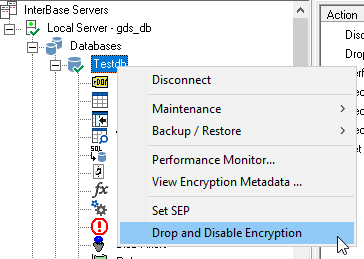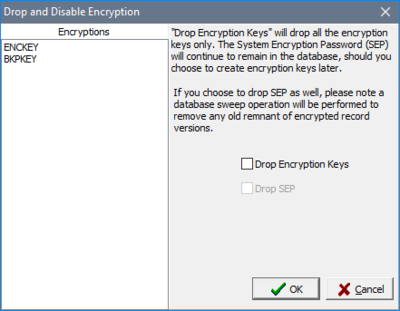Drop Encryption with IBConsole
From InterBase
Go Up to Encrypting a Database with IBConsole
The Drop and Disable Encryption dialog allows you to delete an encryption key from a database and also remove SEP. For using this function consider the following points:
- This function is not available on encrypted databases.
- The function is available when you log in as SYSDSO.
- Database owners granted temporary SYSDSO can access this function.
To drop and disable encryption on IBConsole follow these steps:
- Connect to the database you want to modify.
- On the left pane, right click on the database and select Drop and Disable Encryption, this option is also available on the right pane.
- The Drop and Disable Encryption dialog shows a list of existing encryption keys
- Select Drop Encryption Keys, once you select this option you can also select Drop SEP if you want to also drop SEP.
- Click OK.