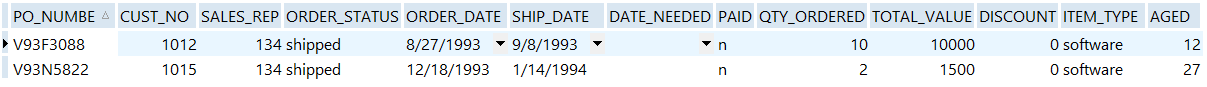InterBase Quick Start: Part IV - Search Conditions
Go Up to InterBase Quick Start: Part IV - Using the WHERE Clause
The text following the WHERE keyword is called a search condition, because a SELECT statement searches for rows that meet the condition. Search conditions consist of a column name, an operator, and a value. The WHERE clause has the following general form:
WHERE column_name operator value
column_nameis the column name in the table that you query from.operatoris a comparison operator.valueis a value or a range of values to compare against the column.
Contents
Comparison Operators
Search conditions use the following operators:
| Operator | Description | Examples |
|---|---|---|
|
Comparison operators |
Compare data in a column to a value in the search condition. |
|
|
Arithmetic operators |
Calculate and evaluate search condition values. |
|
|
Logical operators |
Combine search conditions or to negate a condition. |
|
Search Condition Values
You can use literal or calcualted (derived) values in a search condition. Additionally, the value can be the return value of a subquery. A subquery is a nested SELECT statement.
You must specify values that are text literals in single quotes.
| Type of Values | Description | Examples |
|---|---|---|
|
Literal values |
Numbers and text strings whose value you want to test literally. |
The number
|
|
Derived values |
Functions and arithmetic expressions. |
|
|
Subqueries |
A nested |
The result represents the search condition. |
When you compare a row to a search condition, the result is one of three values:
True: A row meets the conditions specified in theWHEREclause.False: A row does not meet the conditions specified in theWHEREclause.Unknown: A field in theWHEREclause contains anNULLstate that could not be evaluated.
 Using a Complex WHERE Clause
Using a Complex WHERE Clause
Enter the following statement to query the Sales table for all the customers who made an order before January 1, 1994, received the order, and have not paid yet. There are three search conditions in the WHERE clause, joined together with the AND operator.
SELECT *
FROM Sales
WHERE order_date < '1-JAN-1994'
AND order_status = 'shipped'
AND paid = 'n'
The result returns two rows:
 Using Negation
Using Negation
You can negate any expression with negation operators: !, ^, and ~. These operators are all synonyms for NOT.
for example, if you want to find customers that are not from the United States you can do that using the following SELECT statement:
SELECT customer,
country
FROM Customer
WHERE NOT country = 'USA'
The result shows a list of 10 customers:
There are other ways to achieve this exact result. To confirm that, enter each of the queries below and compare the results:
SELECT customer,
country
FROM Customer
WHERE country != 'USA'
SELECT customer,
country
FROM Customer
WHERE country ~= 'USA'
SELECT customer,
country
FROM Customer
WHERE country ^= 'USA'