Using the License Manager
From InterBase
Go Up to Licensing (Operations Guide)
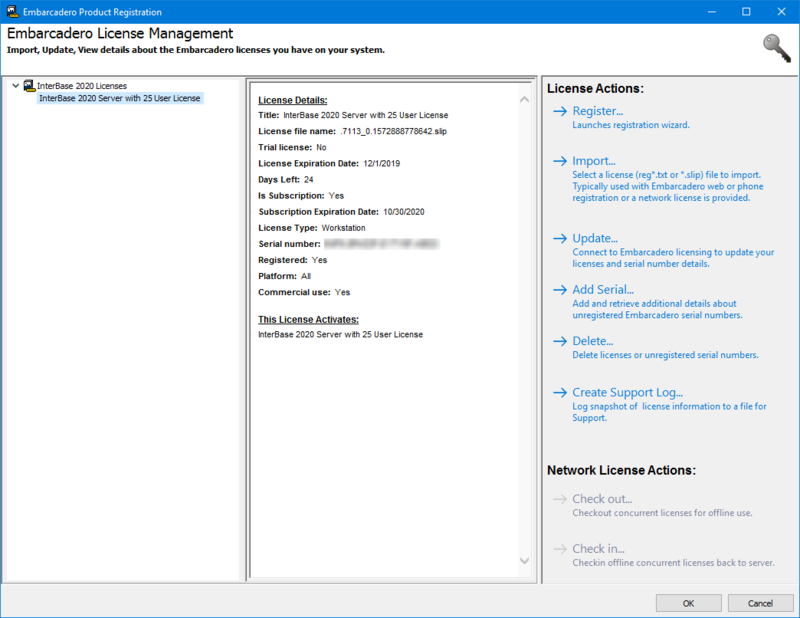
A separate License Manager tool installs with the Desktop, ToGo, and Server Editions. to view existing license information for the products you have purchased, to register those products if you have not already, and to view additional licenses for add-ons.
If your Linux or Solaris environment does not support the GUI installer, you can use the command-line tool to register additional options and licenses. For information on how to do so, see the IBsetup.html file.
Important:
In versions of InterBase prior to 2007, you could access an older version of the License Manager from IBConsole. Because the IBConsole version of License Manager does not contain up-to-date licensing information and options, including add-ons, we recommend that you use only the separate InterBase License Manager tool to purchase new licenses. For more information on licenses refer to Installation, Registration, and Licensing Information.
In versions of InterBase prior to 2007, you could access an older version of the License Manager from IBConsole. Because the IBConsole version of License Manager does not contain up-to-date licensing information and options, including add-ons, we recommend that you use only the separate InterBase License Manager tool to purchase new licenses. For more information on licenses refer to Installation, Registration, and Licensing Information.
Accessing the License Manager
To access the separate InterBase License Manager tool, do the following:
- From the Start menu, select Programs > Embarcadero InterBase 2020 Update 7 > License Manager. The License Manager window opens.
- To view and select the add-ons available for the InterBase product you are using, click on the Serial menu and select Add.
- When the Add Serial Number dialog opens, type in your serial number and click OK. The License Manager displays licensing information and allows you to register the product you purchased if you have not done so already.