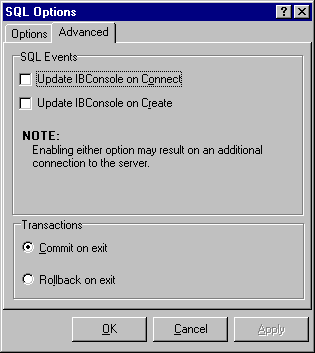Advanced Tab
Go Up to Changing isql Settings
Use the Advanced tab to determine whether the main IBConsole window will be updated based on the statements given in the isql window, and to specify how open transactions are handled when the isql window is closed.
The following table summarizes the settings available on the Advanced tab:
| Setting | Description |
|---|---|
|
Update IBConsole on Connect |
Does not update the connected databases in the IBConsole window; however, it ensures that the IBConsole window is updated to reflect statements executed in the isql window. |
|
Update IBConsole on Create |
Updates the main window if the currently selected server is active. Automatically registers any database created in the isql window and creates an alias for it. |
|
Commit on exit |
Commits any active transactions when the isql window is closed. |
|
Rollback on exit |
Rolls back any active transactions when the isql window is closed. |
|
No Savepoints |
When this option is checked, transactions will not have Savepoints. This option is only for IB7.5 and higher. |