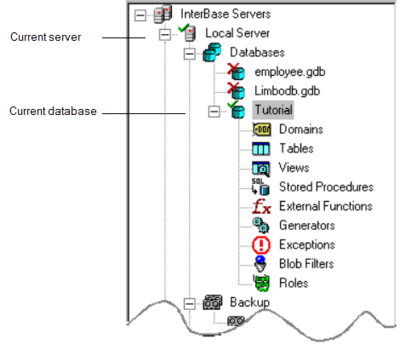Tree Pane
Go Up to IBConsole: The InterBase Interface
When you open the IBConsole window, you must register and log in to a local or remote server and then register and connect to the databases of the server to display the Tree pane. See Connecting to Servers and Databases to learn how to register and connect servers and databases.
Navigating the server/database hierarchy is achieved by expanding and retracting nodes (or branches) that have sub-details or attributes. This is accomplished by a number of methods, outlined in the following table.
To expand or retract the server/database tree in the Tree pane:
| Tasks | Commands |
|---|---|
|
Display a databases of a server |
|
|
Retract a databases of a server |
|
In an expanded tree, click a database name to highlight it. The highlighted database is the one on which IBConsole operates, referred to as the current database. The current server is the server on which the current database resides.
The hierarchy displayed in the Tree pane of the following picture is an example of a fully expanded tree.
- Expanding the InterBase Servers branch displays a list of registered servers.
- Expanding a connected server branch displays a list of server attributes, including Databases, Backup, Users, and the Server Log.
- Clicking on the Database branch displays a list of registered databases on the current server.
- Clicking on Server Log displays the “View Logfile” action in the Work pane.
- Expanding a connected database branch displays a list of database attributes, including Domains, Tables, Views, Stored Procedures, External Functions, Generators, Exceptions, Blob Filters, and Roles.
- Expanding Backup shows a list of backup aliases.