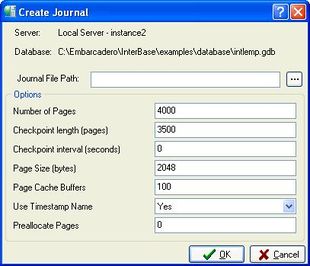Using IBConsole to Initiate Journaling
Go Up to Enabling Journaling and Creating Journal Files
IBConsole offers the same journaling options in a dialog box as those described in Enabling Journaling and Creating Journal Files. You cannot use IBConsole to create journal archives.
To initiate journaling from IBConsole, take the following steps:
- 1. In the tree pane, right-click the database for which to initiate journaling, and select Backup/Restore from the context menu.
- 2. When the Backup/Restore menu options appear, select Create Journal. The Create Journal dialog appears, as shown in the figure:
- 3. On Create Journal, specify the options to use, then choose OK to begin journaling. For descriptions of each option, see Enabling Journaling and Creating Journal Files.