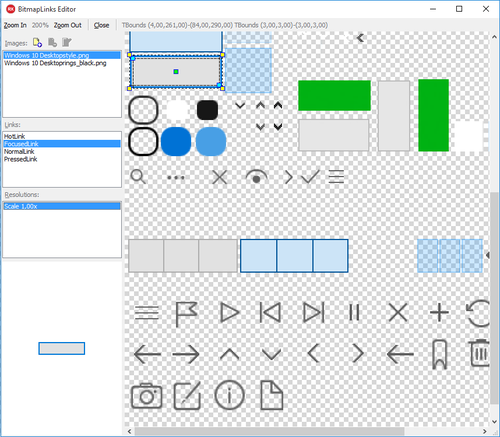BitmapLinks Editor
Go Up to Property Editors Index
The BitmapLinks Editor allows you to load and use your own bitmap files to customize a control for a selected platform. The only restriction: for a control, all the bitmaps have to be in the same image file.
The BitmapLinks Editor shows the default png files for the selected platform style. The default image files cannot be deleted.
Use the BitmapLinks Editor at design time to edit the TBitmapLink type properties of buttons.
Opening the BitmapLinks Editor
To open the BitmapLinks Editor:
- Open the FireMonkey Style Designer.
- In the Structure view, select the
StyleObjectnode that appears in the tree, under the control layout. - In the Object Inspector, go to a property of type
TBitmapLink, such asFocusedLinkorHotLink, and select .
.
The BitmapLinks Editor opens.
The BitmapLinks Editor User Interface
- Note: This image shows the default png files for the Windows 10 platform style.
| Item | Description | ||||||||
|---|---|---|---|---|---|---|---|---|---|
|
Zoom In |
Enlarges the bitmap. | ||||||||
|
Zoom level |
Displays the current zoom level. 400% is the default value. | ||||||||
|
Zoom Out |
Reduces the bitmap. | ||||||||
|
Close |
Closes the BitmapLinks Editor. | ||||||||
|
Coordinates |
Shows the coordinates of the selection in the bitmap. | ||||||||
|
Images panel |
| ||||||||
|
Links panel |
Lists all the editable BitmapLink properties of the component. | ||||||||
|
Resolutions panel |
Shows the scale resolution of the selected link. | ||||||||
|
Preview panel |
Shows a preview for the selected bitmap. |
- Note: For more information and instructions on how to customize the button styles, see Tutorial: Using the BitmapLinks Editor.