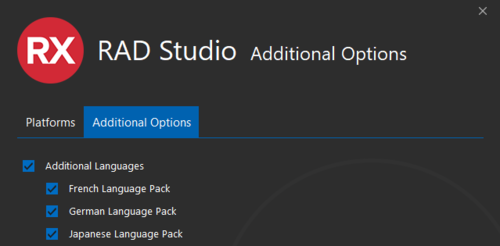BDSSetLang Language Tool
RAD Studio IDE will use Windows's UI language as default. If you want to change the User interface language, you can use the BDSSetLang tool. BDSSetLang lets you choose which localized language RAD Studio uses, of those installed. The available languages are:
- German DE
- English EN
- French FR
- Japanese JA
This selectable language list is not fixed for any RAD Studio version. New languages may be added and expanded in future versions.
To be able to see or use the language pack files it is necessary to install each language. You can add or remove the language options you want while installing, or at any time by going to:
Tools > Manage Platforms > Additional Options > Additional Languages
To change the IDE's UI and library languages, you need to install "Additional Languages" through the installer, as BDSSetLang checks available languages. If you can't select the language from the list (GUI Mode) or command-line help (CUI mode), you have to install the additional language files.
Each platform library supports localized messages for error message / dialog. Usually, this language is the same as the IDE's User interface language. If you want to change the library language, you can use the BDSSetLang tool. (Only GUI mode supports changing the library language).
BDSSetLang tool can also do this:
- Overwrites the current repository file by other-translated repository file.
- Swaps in resource DLLs for IDE.
- Swaps in translated dcu for consts files.
- Changes the registry key to switch the Library language.
- Copies LLVMed binaries from each localized directories to bin.
Command-Line Syntax
The command-line syntax for BDSSetLang is: BDSSetLang [options] [New UI Language]
Command-Line Elements
| Element | Description |
|---|---|
| [options] | /I : GUI mode
/? : Help message |
| [New UI Language] | Defines the language
|