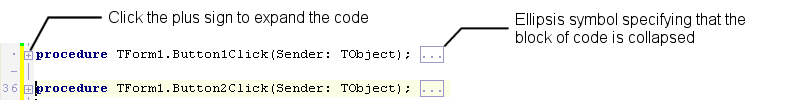Code Folding (IDE Tutorial)
Go Up to The Code Editor Index (IDE Tutorial)
Code Folding lets you collapse sections of code to create a hierarchical view of your
code, making it easier to read and navigate. For guidance on creating Code Folding regions, see Using Code Folding.
Code Folding regions have plus (+) and minus (-) signs in the gutter of the Code Editor, used to collapse and expand a region of code, respectively.
The collapsed code is not deleted, but hidden from view.
Figure 2-20. Collapsed blocks of code