Finding information (IDE Tutorial)
Go Up to Introduction Index (IDE Tutorial)
You can find information about Embarcadero RAD Studio in the following ways:
- Web-based product documentation at https://docwiki.embarcadero.com/RADStudio/Alexandria/en/Main_Page
F1Help and Online Help System
For information...
about new features in this release, refer to https://docwiki.embarcadero.com/RADStudio/Alexandria/en/What%27s_New.
Web-based Product Information
You can get help online by visiting the www.embarcadero.com web site and navigating to one of the following:
- Developer network—http://dn.embarcadero.com —where you can find news and articles about Embarcadero products.
- QualityCentral—http://qc.embarcadero.com —where you can read, create, update, or manage reports about issues in the Embarcadero products.
- CodeCentral—http://cc.embarcadero.com —where you can find, comment upon, upload, and download code snippets for the Embarcadero products.
- Blogs—http://blogs.embarcadero.com —where you can find useful information in articles written by the Embarcadero employees.
The embarcadero.com website also includes a list of books and additional technical documents for all of the Embarcadero products.
F1 Help and Online Help System
You can get context-sensitive help in any part of the development environment, including in menu items, in dialog boxes, in toolbars, and in components by selecting the
item and pressing F1.
Pressing the F1 key while a menu item is selected displays context-sensitive help for the item. For example, pressing F1 on the Trace Into menu item...
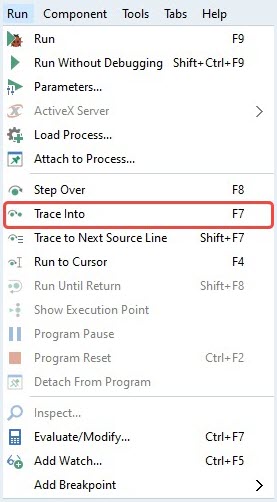
Figure 1-1. The Trace Into menu item under Run menu
...displays the following help page.
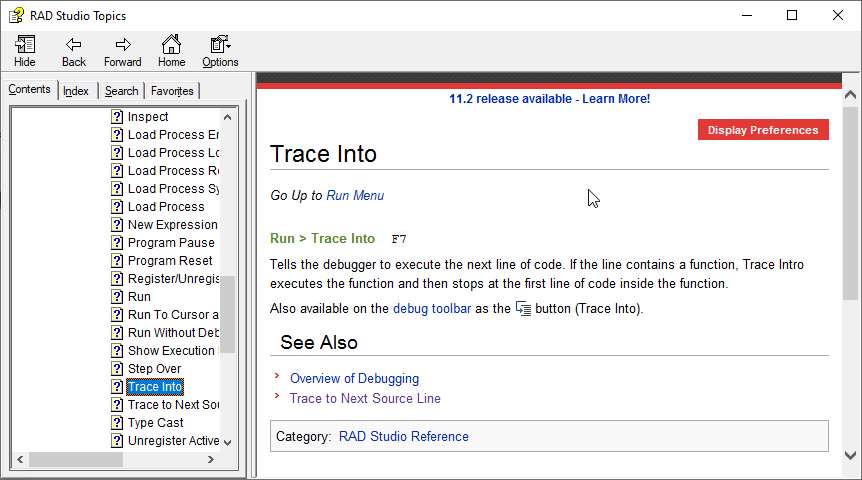
Figure 1-2. F1 Help for the Trace Into menu item
Error messages from the compiler and linker appear in a special window below the Code Editor. To get help with compilation errors, select a message from the list and
press F1.
In the Code Editor pressing F1 displays a help topic describing:
- A pointed reserved word, directive, or C++ keyword.
- A pointed
identifier(or selected qualified identifier) corresponding to a name of a procedure, function, constant, property, variable, field, type, program, unit, library, or package described in installed CHM help files. - The Code Editor.
identifier refers to more than one topic, the IDE remembers the last topic selected. Pressing F1 on the same identifier again, the IDE does not open the prompt dialog box listing all topics describing the identifier. Instead, the IDE opens the last topic selected. Press F1 on a different identifier for the IDE to forget your selection and display the dialog box listing all topics again. The IDE only remembers the selected topic of the last identifier.