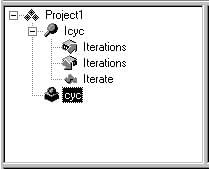Object List Pane
Go Up to Parts of the Type Library Editor
The Object list pane displays all the elements of the current type library in a tree view. The root of the tree represents the type library itself, and appears as the following icon:
Descending from the type library node, there are the elements in the type library:
When you select any of these elements (including the type library itself), the pages of type information to the right change to reflect only the relevant information for that element. You can use these pages to edit the definition and properties of the selected element.
You can manipulate the elements in the object list pane by right-clicking to get the object list pane context menu. This menu includes commands that let you use the Windows clipboard to move or copy existing elements, as well as commands to add new elements or customize the appearance of the Type Library Editor.