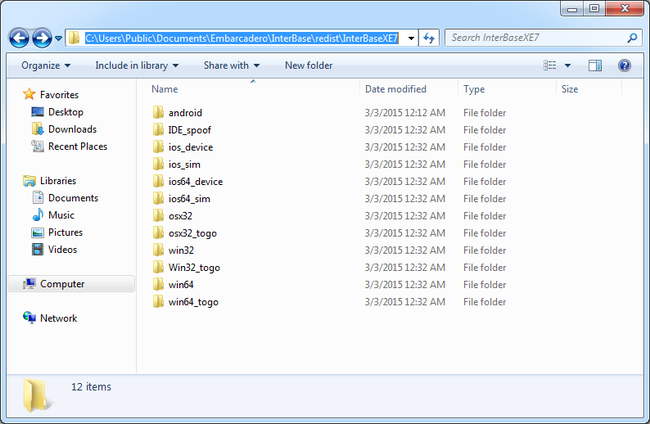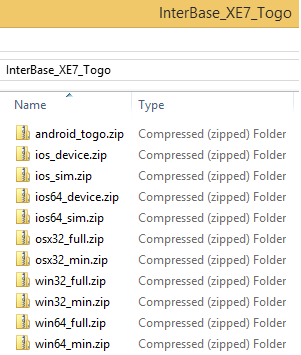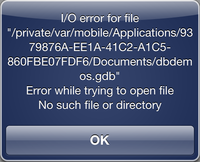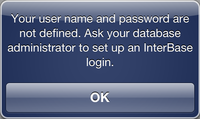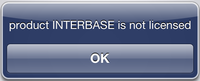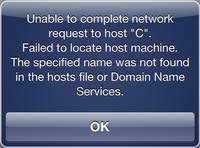InterBase ToGo
Go Up to Developing Database Applications
InterBase ToGo is a database engine that can be embedded in an application directly by using the InterBase database engine library. InterBase ToGo does not have to be installed on any server or end-user workstation, and does not require that InterBase be installed on a machine before it is used (as InterBase Server and InterBase Desktop do).
InterBase ToGo has two licensing options for deployment: ToGo and IBLite.
Developers targeting database application deployment to Desktop (Windows and Mac OS X) and Mobile (iOS and Android) OS platforms can deploy either with a "ToGo" license (for cost), or "IBLite" license (no cost). ToGo and IBLite have the same development model; both are embedded applications using the InterBase ToGo library.
- For a closer look at the new InterBase ToGo, please see InterBase ToGo Quick Start guide.
- For a comparison between IBLite, ToGo and InterBase Server Edition, see: Comparing IBLite, ToGo, and InterBase Server Edition.
Contents
- 1 Deploying ToGo and IBLite applications to PAServer
- 2 Developing InterBase ToGo Applications on Windows Platforms
- 3 Developing InterBase ToGo Applications for the Mac OS X Platform
- 4 Developing InterBase ToGo Applications for Mobile Devices
- 5 Apply InterBase ToGo Updates
- 6 Troubleshooting Deploying InterBase ToGo Applications in Mobile Devices
- 7 See Also
Deploying ToGo and IBLite applications to PAServer
If you want to test InterBase ToGo or IBLite applications you should deploy to a PAServer even on the local machine. Doing this, the application is bundled completely including all required InterBase feature files.
Note: When installing InterBase ToGo, the MSVC 2013 runtime is required. This is not available by default on Windows 7 and earlier versions of Windows, and will need to be installed prior to using InterBase ToGo. The required files are available at: https://www.microsoft.com/en-us/download/details.aspx?id=40784, or, by searching the web for "Visual C++ Redistributable Packages for Visual Studio 2013"
You need to install PAServer on the machine where you want to run ToGo and IBLite applications. The installation files for both Windows and MacOSX can be found at:
C:\Program Files (x86)\Embarcadero\Studio\17.0\PAServer\
How to Install and start PAServer
To install and start PAServer on Windows or MacOSX, please follow these instructions: Platform Assistant Server Topics.
Note: On Windows, you should run PAServer as Administrator.
Developing InterBase ToGo Applications on Windows Platforms
The InterBase ToGo edition is available on the following Windows platforms and can access any InterBase database created by InterBase Desktop or Server editions from the same InterBase version.
System Requirements for Windows
- Microsoft Windows Vista
- Microsoft Windows 8
- Microsoft Windows 7 (32-bit and 64-bit)
- Microsoft Windows XP (SP2) (No longer supported)
- Microsoft Windows Server 2003 (No longer supported), 2008
- Microsoft Windows Server 2008 R2 (64-bit)
- Microsoft Windows Server 2012
- Microsoft Windows 2000 (SP4)
Example
For a description of the basic steps to browse data managed by InterBase ToGo on your mobile device:
- If you use FireDAC framework, see Mobile Tutorial: Using InterBase ToGo with FireDAC (iOS and Android).
- If you use dbExpress, see Mobile Tutorial: Using InterBase ToGo with dbExpress (iOS and Android).
Developing InterBase ToGo Applications for the Mac OS X Platform
System Requirements for Mac
- The Mac should be running either:
- OS X 10.9 (Mavericks)
- OS X 10.10 (Yosemite)
- OS X 10.11 (El Capitan)
Sandboxing Interbase ToGo Applications for Mac
Building sandboxed applications with RAD Studio in Delphi/C++ is enabled in InterBase XE7 Update 2. For more information, see App Sandboxing with InterBase ToGo for Mac OS X.
Note: In case you want to deploy non-sandboxed applications to Mac OS X, please see Non-sandboxed InterBase applications for Mac OS X.
Example
For more information on how to develop InterBase ToGo applications for Mac OS X, see the Mac OS X Platform
Developing InterBase ToGo Applications for Mobile Devices
System Requirements for iOS
Supported iOS devices:
- iPod Touch, iPhone, or iPad
- iOS 7 and later
For Mac OS X and iOS application development, you need to have installed on the Mac:
- Xcode 6 or Xcode 7
- Platform Assitant server (PAServer)
System Requirements for Android
Android devices that run the following versions of the operating system are supported:
- Lollipop (5)
- KitKat (4.4)
- Jelly Bean (4.1.x, 4.2.x, 4.3.x)
- Ice Cream Sandwich (4.0.3, 4.0.4)
Example
For a description of the basic steps to browse data managed by InterBase ToGo on your mobile device:
- If you use FireDAC framework, see Mobile Tutorial: Using InterBase ToGo with FireDAC (iOS and Android).
- If you use dbExpress, see Mobile Tutorial: Using InterBase ToGo with dbExpress (iOS and Android).
Apply InterBase ToGo Updates
InterBase ToGo files used by RAD Studio are contained in the following folder: C:\Users\Public\Documents\Embarcadero\InterBase\redist\InterBaseXE7
To download InterBase ToGo updates, go to the InterBase Registered User Downloads page and download the InterBase XE7 ToGo Edition, Win/OSX/iOS/Android.
The InterBase XE7 ToGo Update is a collection of zip files of these directories (and more):
To apply the InterBase ToGo Updates, follow the steps below:
- Extract the win32_min.zip or win64_min.zip contents to your
C:\Users\Public\Documents\Embarcadero\InterBase\redist\InterBaseXE7directory. - For the iOS platform, extract the ios_device.zip, ios_sim.zip, ios64_device.zip and ios64_sim.zip contents to the
C:\Users\Public\Documents\Embarcadero\InterBase\redist\InterBaseXE7folder. - For the Android platform, extract the android_togo.zip contents to the
C:\Users\Public\Documents\Embarcadero\InterBase\redist\InterBaseXE7folder. - For the Mac OS X platform, extract the osx32_min.zip contents to the
C:\Users\Public\Documents\Embarcadero\InterBase\redist\InterBaseXE7directory. - Extract libibtogo.a from ios_device.zip to both the lib\iosDevice32\debug and the lib\iosDevice32\release folders within your RAD Studio install.
- Extract libibtogo.a from ios64_device.zip to both the lib\iosDevice64\debug and the lib\iosDevice64\release folders within your RAD Studio install.
- Extract libibtogo.a from android_togo.zip to both the lib\android\debug and the lib\android\release folders within your RAD Studio install.
Troubleshooting Deploying InterBase ToGo Applications in Mobile Devices
InterBase License Issues
If you get an error ("unavailable database") when you connect to the database in the development environment, this means you forgot to deploy the Interbase ToGo license.
- To execute your application on mobile, deploy the reg_ibtogo.txt or reg_iblite.txt license files.
- The license files are located in
C:\Users\Public\Documents\Embarcadero\InterBase\redist\InterBaseXE7directory.
Typical Errors and Resolutions
Following are typical errors that you might encounter when you connect to the database, and suggestions for resolving the issues:
See Also
- InterBase ToGo with dbExpress
- IBLite and IBToGo Licensing in RAD Studio
- InterBase ToGo Quick Start guide
- Comparing IBLite, ToGo, and InterBase Server Edition