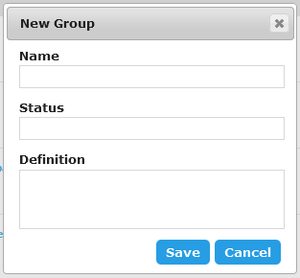New Group
Go Up to Creating a Group
Data Sources | click New Group
The New Group dialog box provides a set of fields that you can use to define a new group.
After you finish filling the information about the new group, you can click Save to create it. You can click Cancel at any moment if you don't want to create it.
These are the fields that you can fill in this page:
| Item | Description |
|---|---|
|
Name |
The name of the glossary. This is the only field required to create a new glossary. As soon as you fill the Name, you can click Save. You can edit any other details later. |
|
Status |
Text that describes the status of the glossary using the nomenclature you decide upon. You can use for example the following nomenclature: "Approved", "Not Yet Approved", "Implemented", "Not Yet Implemented", and "Deprecated". |
|
Definition |
Detailed information about the glossary, such as its purpose and audience. |