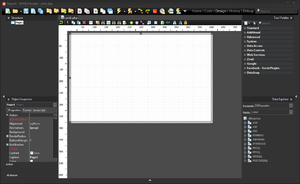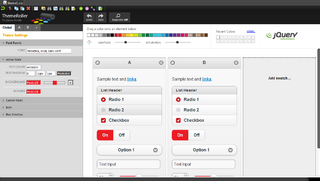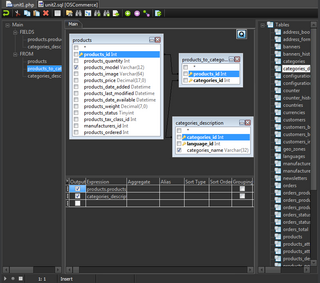Design
The Design view, accessible from the main toolbar, gives you access to HTML5 Builder’s design tools.
The central area of the view is taken by one of the following visual edition tools. Which tool will depend on the type of file you are working on, and the available widgets will depend on the tool.
Designer
The Designer provides the tools to visually define a webpage or data module.
- Supported files: Server Data Module, Server Page.
The following widgets are also available in the Design view for this edition tool:
- The Structure widget displays a treeview of the components in your file, organized by ownership.
- The Object Inspector widget lets you configure the components in your file: define their properties and associate handlers to their events.
- The Tool Palette widget lists any component installed so you can add them to your file.
- The Data Explorer widget can be connected to a database to generate preconfigured data-aware components.
- The Event Log widget shows messages for breakpoints and output that occur during a debug session.
- The Breakpoint List widget allows you to manage the breakpoints you use when debugging you application.
- The Messages widget displays error messages from the PHP rendering engine and syntax checking.
Mobile Designer
The Mobile Designer provides a representation of a mobile page, and lets you customize its design.
- Supported files: Server Mobile Page.
The following widgets are also available in the Design view for this edition tool:
- The Structure widget displays a treeview of the components in your file, organized by ownership.
- The Object Inspector widget lets you configure the components in your file: define their properties and associate handlers to their events.
- The Tool Palette widget lists any component installed so you can add them to your file.
- The Data Explorer widget can be connected to a database to generate preconfigured data-aware components.
- The Event Log widget shows messages for breakpoints and output that occur during a debug session.
- The Breakpoint List widget allows you to manage the breakpoints you use when debugging you application.
- The Messages widget displays error messages from the PHP rendering engine and syntax checking.
Mobile Theme Designer
The Mobile Theme Designer lets you define a theme for mobile applications, with several swatches and a live preview of all of them.
- Supported files: Mobile Theme.
Query Designer
The Query Designer allows you to design database queries in a visual way. It works in synchronization with the Code Editor in the Code view, so you can design complex queries visually and get the actual SQL code for them.
- Supported files: SQL Script.