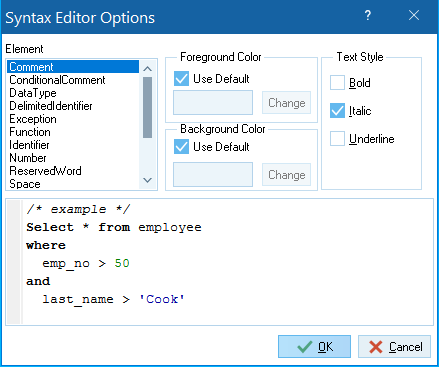Syntax Editor Options Dialog
Go Up to IBConsole Dialogs
The Syntax Editor Options dialog
In several features of IBConsole, syntax editing is used to improve the readability of scripts and statements. IBConsole uses a default set of keywords, data types etc. that are highlighted. This set can not be changed, but you can specify the way they are highlighted using other font attributes or foreground and background colors.
To choose your own preferences select either View>Highlight Options... on the menu bar of the Main Window or Edit>Highlight Options... on the menu bar of a SQL Window. A dialog enables you to set your preferences for: foreground color, background color, and text style. Those preferences will reflect all syntax editing in IBConsole until you change them again.