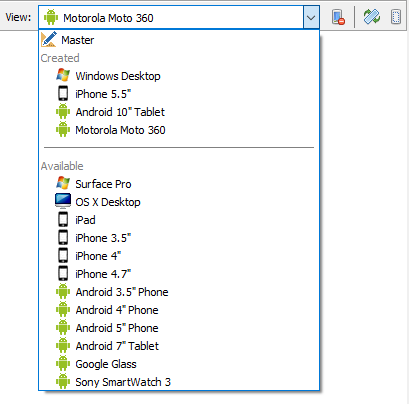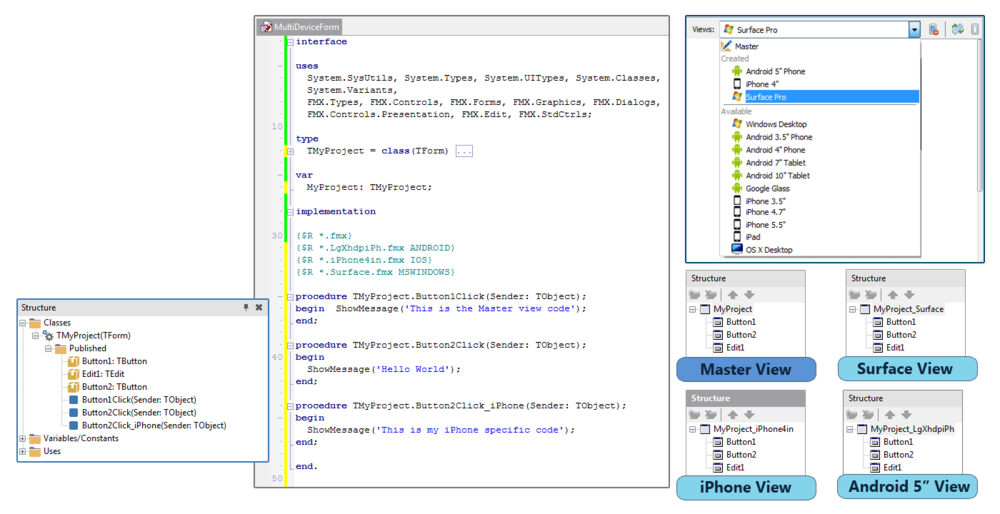Adding Views to Your Multi-Device Project
Go Up to Using FireMonkey Views
A view is a version of the Master view that is customized for a given device or a type of device, for example Windows Desktop.
- To toggle between views in the Form Designer, select a view on the drop-down Views menu.
- To add one or more views to your multi-device project, click a platform in the Available list. The view you added is immediately used for your project in the Form Designer, and the view's name appears under a new group, Created, separated from the Available views:
When you add a view, a new form is included in the project and is saved in the project folder with the following name structure:
<unit name><platform>
The list of views appears in the code as follows:
Delphi:
The names of new view forms are listed in the Implementation section:
implementation
{$R *.fmx}
{$R *.Windows.fmx MSWINDOWS}
{$R *.iPhone4in.fmx IOS}
{$R *.LgXhdpiPh.fmx ANDROID}
C++:
The names of new view forms are listed in the <Unit_name>.cpp:
#pragma resource "*.fmx"
#pragma resource ("*.Windows.fmx", MSWINDOWS)
#pragma resource ("*.iPhone4in.fmx", IOS)
#pragma resource ("*.NmXhdpiPh.fmx", ANDROID)
To learn how to add customized views that are not listed in the Available section, see Adding a Customized View to the View Selector.