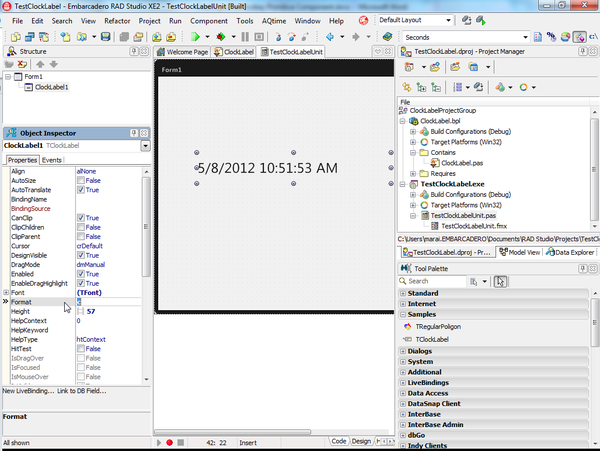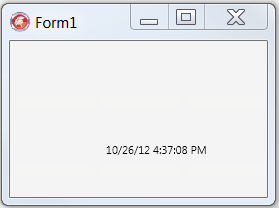Step 4 - Test the FMX Styled Component
Go Up to Creating a Styled FireMonkey Component by Extending an Existing Component
Going back to the TestClockLabelUnit project, you can see, in the Form Designer, that the instance of the TClockLabel component shows the current time.
In the Form Designer, select the TClockLabel component. You can see that the new Format property (having the default c value) of the TClockLabel component appears in the Object Inspector.
Run the TestClockLabelUnit project using, for example, the Run > Run Without Debugging menu command. The form with the created TClockLabel component should appear:
You see that the ClockLabel control shows the current time.
- Note: If the default path in the Unit name field (at Step 4) was not specified in the procedure described in Step 1 - Create a Component Using the New Component Wizard, then you need to add the specified path to the Search path list of the project. To do this, select the Project > Options menu command to open the Project Options dialog box. Select the Delphi Compiler page and add your path to the list in the Search path option.