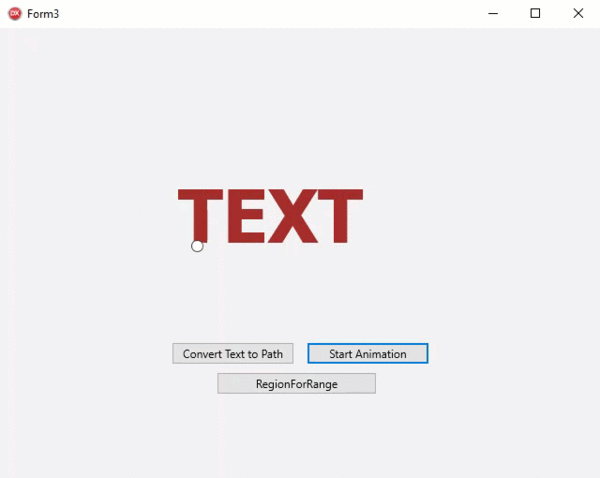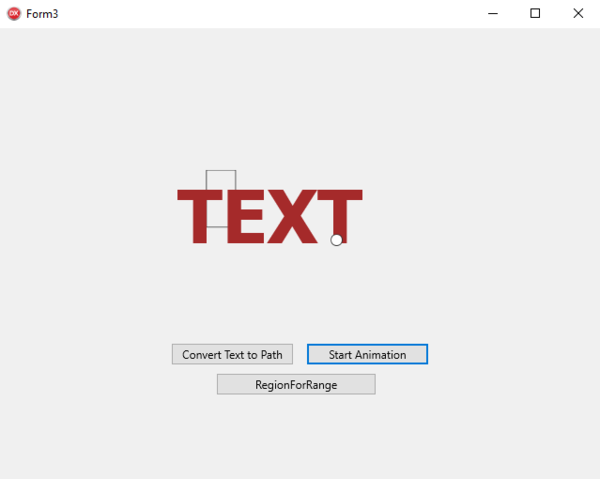Using FireMonkey Text Layout Features
Go Up to FireMonkey Text Layout
The following example shows how to use the text layout features available in FireMonkey.
The example contains the code showing how to render text on a TImage object, and how to use the PositionAtPoint, RegionForRange and ConvertToPath methods.
Contents
Creating a Multi-Device Blank Application
- Create a new multi-device blank application.
- From the Tool Palette, add the following components to your form:
- A TImage
- A TRadioButton
- Three TButtons
- From the Object Inspector, create event handlers for the OnCreate event of the TForm, the OnPaint event of the TImage, and the OnClick event of each TButton.
- Here is the result at design time:
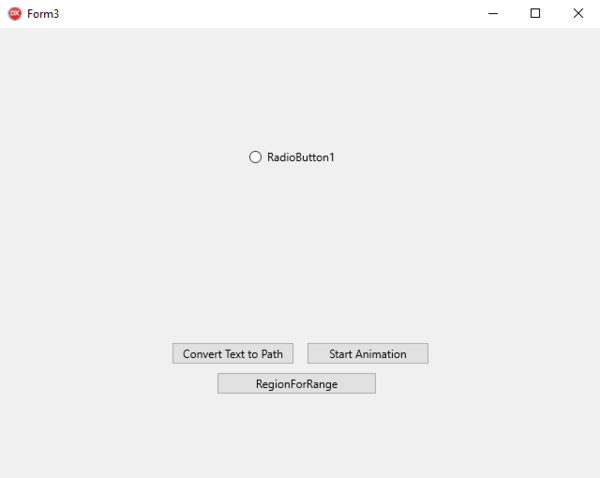
Note: To replicate the next sample, remember to add a backgroud color in TImage.
Adding the Code that Uses Text Layout
- Add the following declarations:
In Delphi:
MyLayout: TTextLayout;
PathAnimation1: TPathAnimation;
In C++:
//header file
TPathAnimation *PathAnimation1;
TTextLayout *MyLayout;
In Delphi:
procedure TForm3.FormCreate(Sender: TObject);
begin
RadioButton1.Position.X := Image1.Position.X - 5;
RadioButton1.Position.Y := Image1.Position.Y - 5;
RadioButton1.Text := '';
end;
In C++:
void __fastcall TForm3::FromCreate(TObject *Sender)
{
RadioButton1->Position->X = Image1->Position->X - 5;
RadioButton1->Position->Y = Image1->Position->Y - 5;
RadioButton1->Text = "";
}
In Delphi:
procedure TForm3.Image1Paint(Sender: TObject; Canvas: TCanvas;
const ARect: TRectF);
begin
MyLayout := TTextLayoutManager.DefaultTextLayout.Create;
MyLayout.BeginUpdate;
MyLayout.TopLeft := TPointF.Create(0, 0);
MyLayout.Font.Size := 78;
MyLayout.Font.Family := 'Tahoma';
MyLayout.Font.Style := [TFontStyle.fsBold];
MyLayout.Text := 'TEXT';
MyLayout.Color := TAlphaColorRec.Brown;
MyLayout.RenderLayout(Canvas);
end;
In C++:
void __fastcall TForm3::Image1Paint(TObject *Sender, TCanvas *Canvas, const TRectF &ARect)
{
Fmx::Graphics::TFont *font;
MyLayout = TTextLayoutManager::TextLayoutForClass
(TTextLayoutManager::DefaultTextLayout);
MyLayout->BeginUpdate();
MyLayout->TopLeft = TPointF(0, 0);
MyLayout->Font->Size = 78;
MyLayout->Font->Family = "Tahoma";
MyLayout->Font->Style = TFontStyles(1);
MyLayout->Text = "TEXT";
MyLayout->Color = TAlphaColorRec::Brown;
}
- Here is the result at run time:
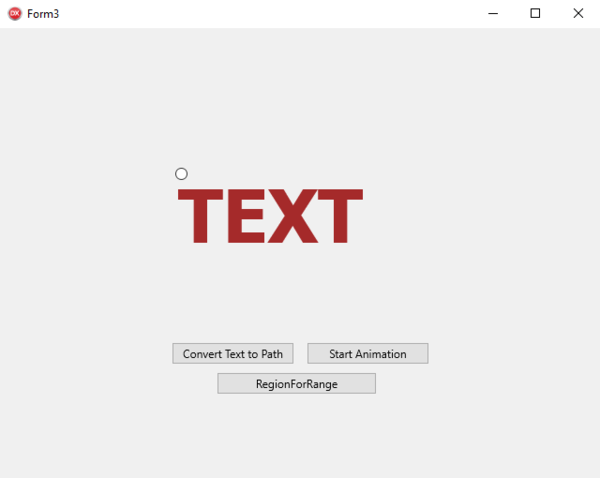
- 3. Add the following code to the OnClick event handlers of the TButton in order to convert text to path and start animation:
In Delphi:
procedure TForm3.Button1Click(Sender: TObject);
var
PathD: TPathData;
begin
PathAnimation1 := TPathAnimation.Create(Self);
PathAnimation1.Parent := RadioButton1;
PathD := TPathData.Create();
MyLayout.ConvertToPath(PathD);
PathAnimation1.Path := PathD;
PathAnimation1.Loop := True;
PathAnimation1.Duration := 50;
end;
procedure TForm3.Button2Click(Sender: TObject);
begin
PathAnimation1.Start;
end;
In C++:
void __fastcall TForm3::Button1Click(TObject *Sender)
{
TPathData *PathD;
PathAnimation1 = new TPathAnimation(this);
PathAnimation1->Parent = RadioButton1;
PathD = new TPathData();
MyLayout->ConvertToPath(PathD);
PathAnimation1->Path = PathD;
PathAnimation1->Loop = true;
PathAnimation1->Duration = 50;
}
void __fastcall TForm3::Button2Click(TObject *Sender)
{
PathAnimation1->Start();
}
In Delphi:
procedure TForm3.Button3Click(Sender: TObject);
var
MyRects: TRegion;
begin
MyRects := MyLayout.RegionForRange(TTextRange.Create(1, 1));
if Image1.Bitmap.Canvas.BeginScene then
begin
try
Image1.Bitmap.Canvas.DrawRect(MyRects[0], 0, 0, AllCorners, 100);
finally
Image1.Bitmap.Canvas.EndScene;
end;
end;
end;
In C++:
void __fastcall TForm3::Button3Click(TObject *Sender)
{
TRegion MyRects;
MyRects = MyLayout->RegionForRange(TTextRange(1, 1));
if (Image1->Bitmap->Canvas->BeginScene())
{
try {
Image1->Bitmap->Canvas->DrawRect(MyRects[0], 0, 0, AllCorners, 100);
} __finally {
Image1->Bitmap->Canvas->EndScene();
}
}
}
Uses
- TextLayout.TTextLayoutManager
- TextLayout.TTextLayout
- TextLayout.TTextLayout.AddAttribute
- TextLayout.TTextRange
- TextLayout.TTextAttribute
- TextLayout.TTextLayout.RenderLayout
- TextLayout.TTextLayout.PositionAtPoint
- TextLayout.TTextLayout.RegionForRange
- TextLayout.TTextLayout.ConvertToPath