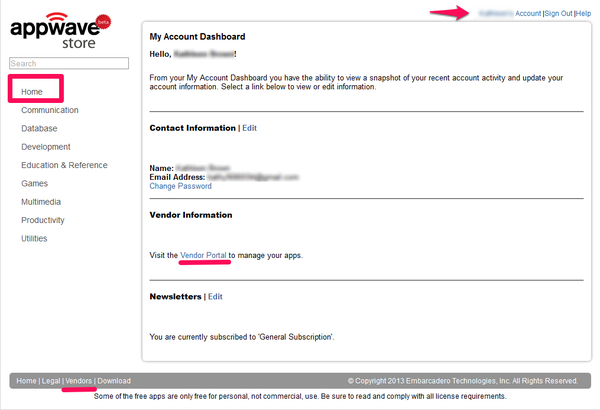Managing your Apps
Go Up to AppWave ISV
Once approved as a Vendor, you can perform the following functions:
- You can master, test, and submit the App for approval by Embarcadero.
- The App mastering process requires a valid Vendor account and access to AppWave Studio connected to a local host.
- The App approval process does not involve any App modifications by Embarcadero. The App is either approved as is, or rejected if not compliant with the Embarcadero ISV Terms and Conditions.
- Once approved the mastered App is published on the AppWave Public Store and is then available to your customers.
- As a vendor, you can launch your own Apps without purchasing them.
- Note: For additional information on mastering your Apps, see Studio User Guide