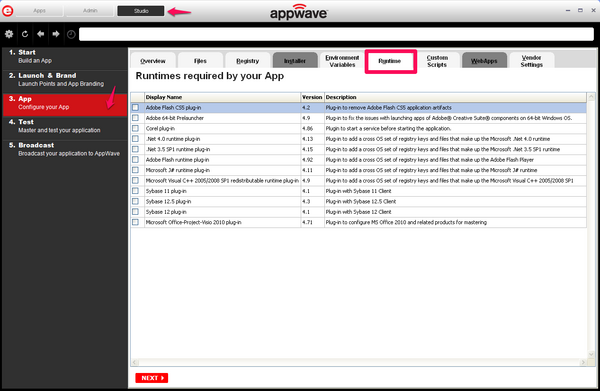Configure your App:Runtimes
Go Up to Configure you App
On the Runtimes required by your app dialog you can pick and choose what runtimes you want to include in your App.
Note: The version attribute must match the installation folder name for the specified version. The table below lists sample runtimes:
| Display Name | Description |
|---|---|
| .Net .35 runtime plug-in | Plug-in to add a cross OS set of registry keys and files that make up the Microsoft .Net 3.5. |
| Microsoft J# runtime plug-in | Plug-in to add a cross OS set of registry keys and files that make up the Microsoft J# runtime. |
| Microsoft Visual C++ 2005 SP1 redistributable runtime plug-in | Plug-in to add a cross OS set of registry keys and files that make up the Microsoft Visual C++ 2005 SP1 |
| Microsoft Visual C++ 2008 SP1 redistributable runtime plug-in | Plug-in to add a cross OS set of registry keys and files that make up the Microsoft Visual 2008 SP1 |
Once you select one of the default settings, you are prompted to save your changes to the current working file in order to analyze the required runtime changes.
You can find a listing of all currently available plug-ins through the AppWave Admin Console:
- From the Console Dashboard,
- Click Manage mastering plug-ins.
- View and download or available plugins.