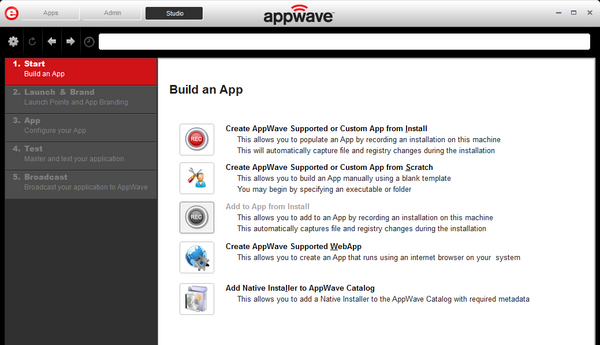Studio Access
Go Up to Using AppWave Studio
When you open the AppWave Browser and only the Apps tab is visible, this indicates that you do not have permission to master apps using Studio. To access the Studio, the Administrator must grant you permission as an Author. Once this is done, the Studio tab appears in the AppWave Browser.
For more information on how to set up this permission, see Folder, User, and Group Management.
Once you have been granted access, click Studio. This is where you can master apps and then use them in your organization.
If the Studio tab does not appear you may need to reconnect to the AppWave Browser by clicking ![]() > Connect.
> Connect.