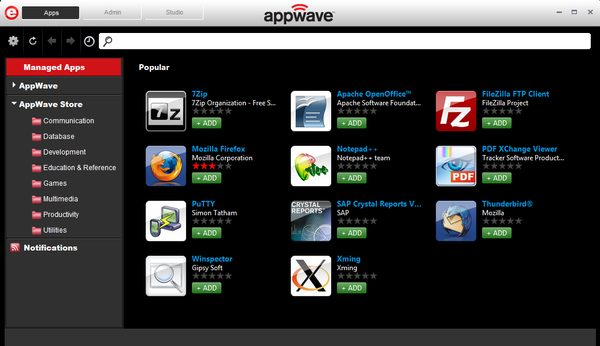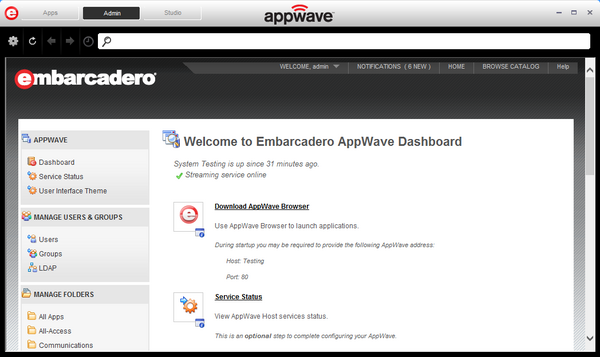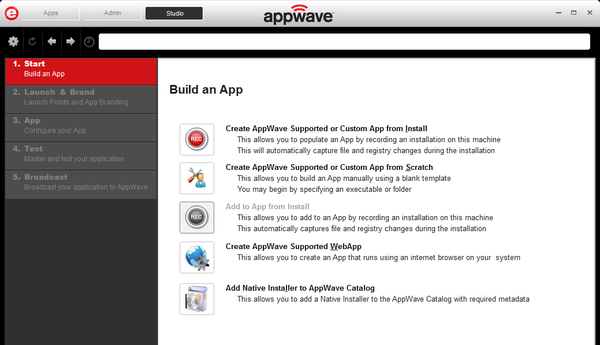Welcome
Contents
This documentation site covers every AppWave feature in detail. If you are just getting acquainted with AppWave, it is highly recommended you start by reading this section to understand the different parts of the product.
About this Document
This Welcome document provides an overview of the different parts of AppWave.
Note: Always make sure to consult the AppWave Readme for the latest updates.
General Description of AppWave
AppWave allows the general public or companies instant access to applications without installation. AppWave saves valuable time by allowing quick access to products, even in locked-down desktop environments where installing software is problematic. AppWave is a product that has different scenarios depending on the target audience:
AppWave Public Store
The AppWave Public Store is an internet-available store for Windows Apps that gives users access to free Apps from categories such as productivity, media, utilities, developer/database tools, and games – all of which they can run from their browser. In the AppWave Store you can search for and run Applications using technology that encapsulates and streams Applications without requiring installation.
You can stream Apps over the Internet with instant access to your favorite Applications without installation. The store has more than 800 Apps and you only need to be a registered user to load them. After downloading the first App you can manage the Apps directly from the client AppWave Browser.
Visit the store at http://www.Appwavestore.com. Sign up and get access to all the available Applications.
To learn more about the Appwave Public Store go to AppWave Public Store Quick Start.
AppWave Enterprise Store
The AppWave Enterprise Store lets you centrally provision, manage and update products and licenses inside your own firewall. AppWave is lightweight software that centrally manages Applications and licenses. You control what product versions are available to end users from their AppWave Browser. With network licensing, you can use AppWave to centrally control the list of authorized users. AppWave also supports you in managing many third-party Applications that can be mastered as Apps in AppWave Studio. Using AppWave Studio, you can also broadcast in-house developed Applications. AppWave lets you simplify licensing, reduce costs, and control access by consolidating, centralizing, and standardizing on how you deliver Applications. Database professionals and Application developers have on-demand access to Embarcadero Applications when they need them. You can run multiple versions side-by-side, and adapt tool sets by project and platform to respond faster to changing business demands.
The AppWave Enterprise Store is for Windows software acquired by and made available within organizations for fast and easy “mobile-like” access to software. All the end users in your organization can search, browse, and run Windows software instantly, from anywhere. Administrators can track software usage real time with comprehensive reports on demand. These reports give you critical information needed to track what software to maintain and support.
Create your own AppWave environment within your company. Install and configure a host to stream Applications to the users, not only the Applications offered in our catalog but also Applications from a third party or even your own Applications.
To learn more about the AppWave Enterprise Store go to AppWave Quick Start.
AppWave Browser UI Overview
AppWave consist of different parts. If you are planning to use AppWave to run Applications from the AppWave Public Store you will use the AppWave Browser with the Apps Tab. However, if you are planning to create an AppWave infrastructure within your company then you need to install and configure the Appwave Host to distribute the AppWave Browser and Apps to the users. The AppWave Browser also allows you to administer and configure the Host through the Admin tab.
The AppWave Browser is a lightweight client that is the primary entry point for the various products used with AppWave. It allows users to launch, install, update, review, and select product versions, all from a single interface. It also provides access to AppWave Studio and to AppWave Administrative functions for a company environment. It is composed of three different parts:
- AppWave Apps (Search, Launch Apps...)
- AppWave Administrator (Admin and Configure the Host)
- AppWave Studio (Master Your Own Apps)
AppWave Apps
A client that allows you to manage the Apps, either for a user of the Public Store or for an employee in a company. For more information, see Using AppWave Browser.
AppWave Administrator
An admin console Application for an enterprise environment where you can create users and licenses. For more information, see the Admin Quick Start and the Admin User Guide.
AppWave Studio
Studio is used to create an App file for a customer product. This product can be an Embarcadero product or a generic Application. The creation process walks you through a series of steps where you author and then broadcast the AppWave App for your selected product. This can then be run on the local machine and be launched using AppWave Browser. Once broadcast to AppWave, the App can be broadcast to AppWave Browser users over the network. You need a special license to use AppWave Studio, either AppWave for X, AppWave for Custom, or AppWave for Vendor. For more information, see the Studio User Guide.
To learn more about the different parts of the AppWave Browser go to:
- AppWave Browser : Browser Quick Start
- AppWave Studio Tab: Studio Quick Start
- AppWave Administration Tab: Admin Quick Start
Additional Product Information
The Embarcadero Web site provides access to information and resources useful through the life of your product, including:
- Technical Support
- Follow case studies, video presentations, webinars and white papers at Embarcadero Events and Press Releases.
- Product communities through the Embarcadero Developer Network.
- Free trials of related products