The IDE
Quick Start Guide
The interface of HTML5 Builder is divided into several views, designed to match your workflow and let you focus on the task at hand.
The Main Toolbar is located on the top side of the interface, and is available on any view:
From the toolbar, you can access the available views. The toolbar is context-aware, and it will only show you the views you can use for the working file. For example, the Data view is only available when you are working on an SQL script.
You can work with the following views:
 Home — Manage your files and projects, configure HTML5 Builder, deploy your applications, and more.
Home — Manage your files and projects, configure HTML5 Builder, deploy your applications, and more.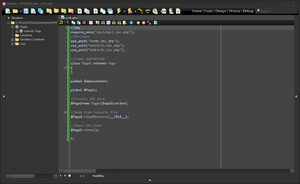 Code — Code edition tools.
Code — Code edition tools.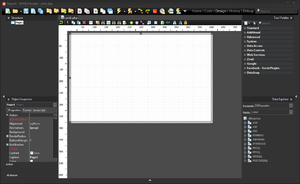 Design — Visual edition tools.
Design — Visual edition tools.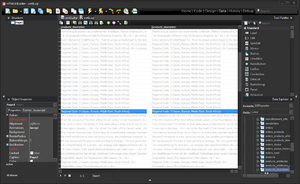 Data — Access the data returned by your queries.
Data — Access the data returned by your queries.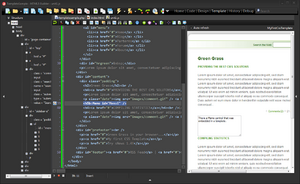 Template — Use a template to design your interfaces.
Template — Use a template to design your interfaces.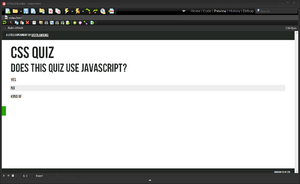 Preview — Get a preview of the rendering of your code.
Preview — Get a preview of the rendering of your code. Viewer — Watch the performance profile of your pages.
Viewer — Watch the performance profile of your pages.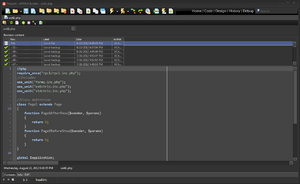 History — Access previous versions of your files.
History — Access previous versions of your files. Debug — Locate any logic error in your applications.
Debug — Locate any logic error in your applications.